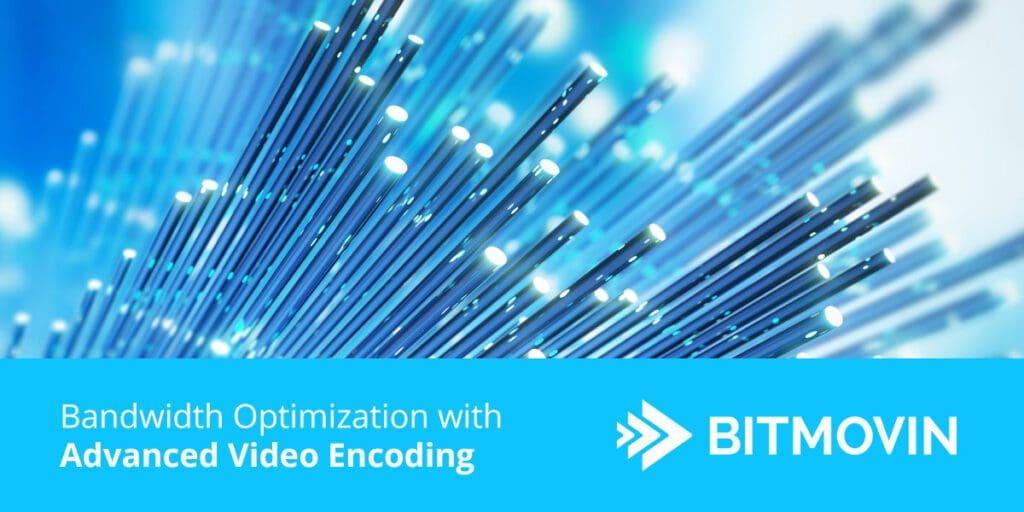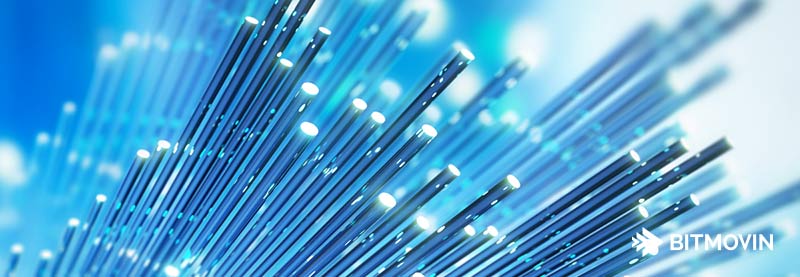
As content providers face increasing viewer expectations, we explore how can publishers deliver premium quality video while still reducing bandwidth consumption?
Anyone working in video knows that along with fast startup and avoiding stalls (buffering), video quality is a key factor in satisfying your audience. We at Bitmovin have recently introduced three new ways video publishers can optimize their H.264 streams to double video quality without using more data.
Multi-Codec Streaming
The first on our list of bandwidth saving technology is Multi-Codec Streaming. This solution enables the player to detect the browser that it is playing in (I.e. Chrome, Safari, Firefox, Internet Explorer etc.), and then stream the most efficient codec for that particular user.
If you are familiar with video streaming then you are probably familiar with H.264 (also known as AVC). This compression standard has a big advantage over all the others, and that is, it covers 100% of the browsers on the market so it can play anywhere. However, it is nowhere near the most efficient compression standard out there. H.265 (also known as HEVC) is the next generation of codec and has been proven to deliver around 50% bitrate savings when compared to H.264. VP9 is another codec that offers a very similar bitrate saving, but there’s a catch. Neither of these advanced codecs can play everywhere.
…multi-codec streaming has the potential to deliver a whopping 50% bandwidth saving…
This is where multi-codec streaming comes in. By encoding your videos into all three codecs, and configuring your player to make informed decisions about which files to stream and to whom. You can deliver VP9 to over 50% of internet users, HEVC to about 38% and the remaining 12% can fall back to H.264. Depending on your customer demographics, multi-codec streaming has the potential to deliver a whopping 50% bandwidth saving with no loss of quality and still cover every browser.
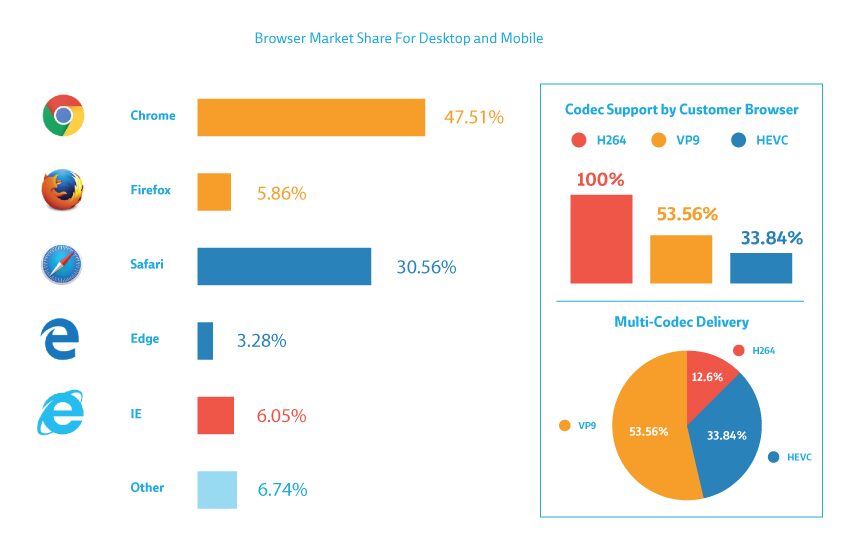
Looking further ahead, multi-codec solutions will assist early movers to adopt the new AV1 codec as soon as it is ready for a production environment, which promises even larger bandwidth reductions. As a first mover in both Multi-Codec and AV1, Bitmovin is perfectly placed to help you with a multi-codec solution to better manage your CDN usage now and into the future.
Per-Title Encoding
As the name suggests, Per-Title Encoding involves adjusting your encoding configuration to optimize specific video titles. It leverages the fact that some videos are far less complex than others, and therefore can be encoded at lower bitrates. The classic example is cartoons. Generally speaking, cartoons tend to contain scenes with large areas of solid colour and overall a much lower level of complexity, which can be compressed much more efficiently than complex scenes, such as those found in action or sci-fi movies.
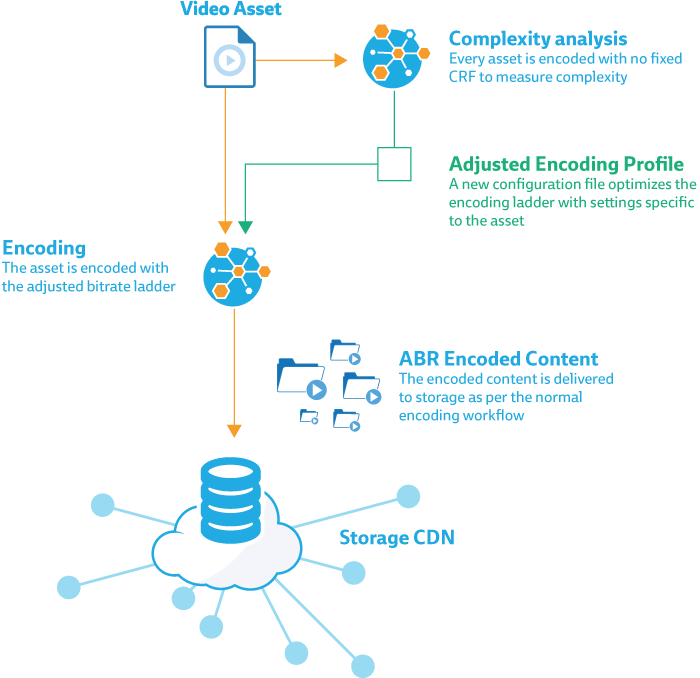
Per-Title Encoding relies on performing a complexity analysis on each title before the encoding process begins. That complexity score is used to adjust the bitrate ladder by sending a new encoding profile to the encoder. The result is that each video in your library is encoded in a way that best suits the content. This minimises the bitrate, and greatly reduces your bandwidth usage.
A comprehensive article on Per-Title Encoding can be found in our blog.
Per-Scene Adaptation
This technique leverages the fact that the human eye is often unable to register a lot of the information that is delivered in a video stream. In most videos there are many scenes that can be streamed at a lower bitrate without the viewer noticing. Per-Scene Adaptation involves supplementing the adaptation logic that governs the players behaviour with an additional stream of “quality metadata”, that contains information about the visual complexity of a particular segment in the video.
In an adaptive streaming player with a standard configuration, the player will attempt to download a video file that fits the screen it is playing on. The only reason that it would switch to a smaller bitrate would be if the bandwidth conditions deteriorated. In a player that is configured for per-scene adaptation, the player can be alerted to the fact that an upcoming segment could be played at a lower bitrate without any noticeable loss of quality. In these cases, the player adjusts itself accordingly, and as a consequence reduces the bandwidth consumption. In some cases by as much as 30% or more.
Per-scene adaptation optimizes each scene for the human eye, removing wasted information that cannot be appreciated by the viewer.
The quality metadata required to control this process is generated by running an analysis on each video as they are encoded. This analysis uses a variety of perceptual quality measurements, meaning that the encoding process is optimized to the human eye. This metadata is included in the adaptive package and streams to the player in a similar way that subtitles or closed captions would.
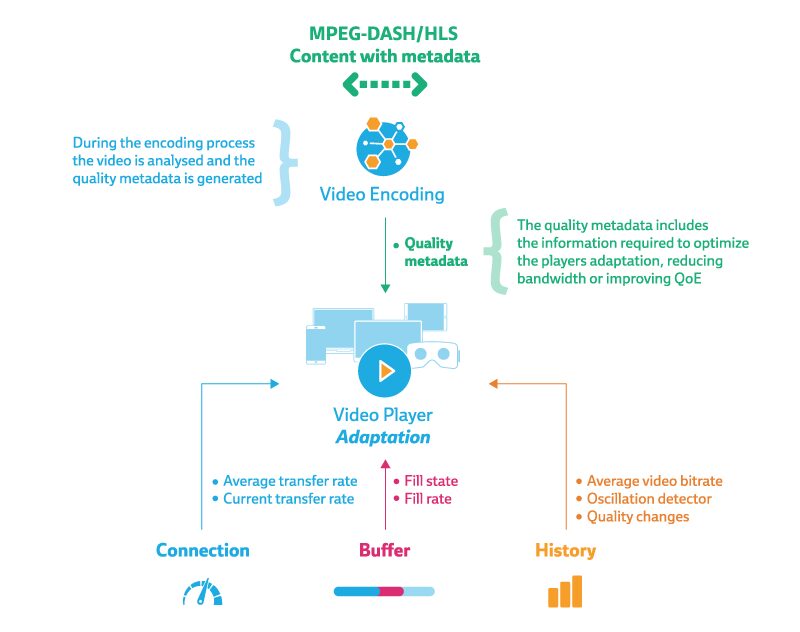
Both the Bitmovin Encoding Service and the Bitmovin Player support per-scene adaptation, and our solutions team have a fully functional demonstration and technical explanation that is available on request.
The competitive advantage of an advanced video infrastructure
Over the last decade, video delivery has evolved rapidly, and it is fair to say that up until now, most of the focus has been on video quality and improving the users experience. Nowadays, thanks to codecs like HEVC and VP9, the ability to delivering great quality video and an excellent quality of experience is a “must have” rather than a competitive advantage. The battle lines have shifted.
Staying ahead of the game in online video will rely on optimizing your video infrastructure, and that includes minimizing file size and bandwidth usage. The three methods described above are all effective methods of reducing your CDN costs, and can be implemented into any video workflow. Contact our solutions team to discuss your specific needs.
Video technology guides and articles
- Back to Basics: Guide to the HTML5 Video Tag
- What is a VoD Platform? A comprehensive guide to Video on Demand (VOD)
- Video Technology [2022]: Top 5 video technology trends
- HEVC vs VP9: Modern codecs comparison
- What is the AV1 Codec?
- Video Compression: Encoding Definition and Adaptive Bitrate
- What is adaptive bitrate streaming
- MP4 vs MKV: Battle of the Video Formats
- AVOD vs SVOD; the “fall” of SVOD and Rise of AVOD & TVOD (Video Tech Trends)
- MPEG-DASH (Dynamic Adaptive Streaming over HTTP)
- Container Formats: The 4 most common container formats and why they matter to you.
- Quality of Experience (QoE) in Video Technology [2022 Guide]