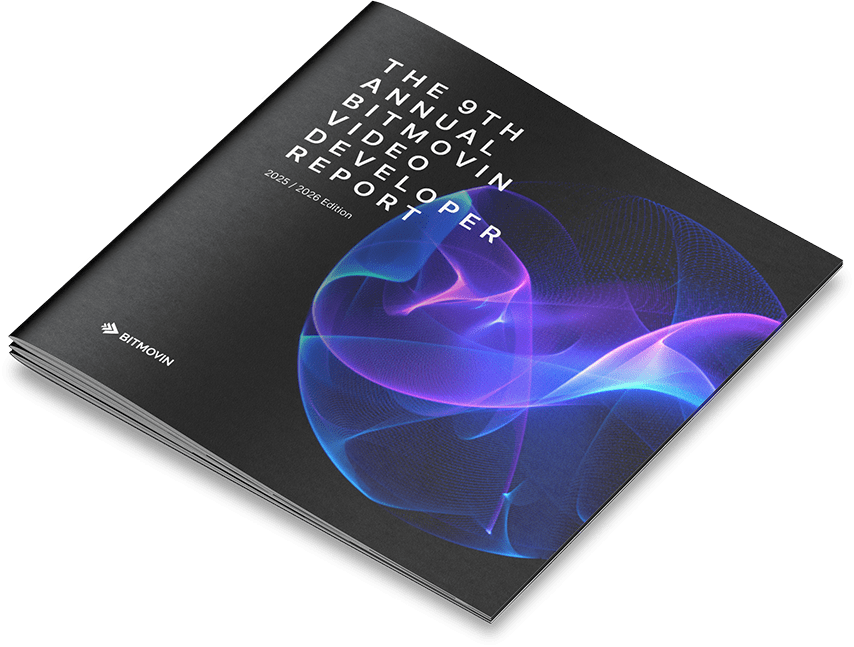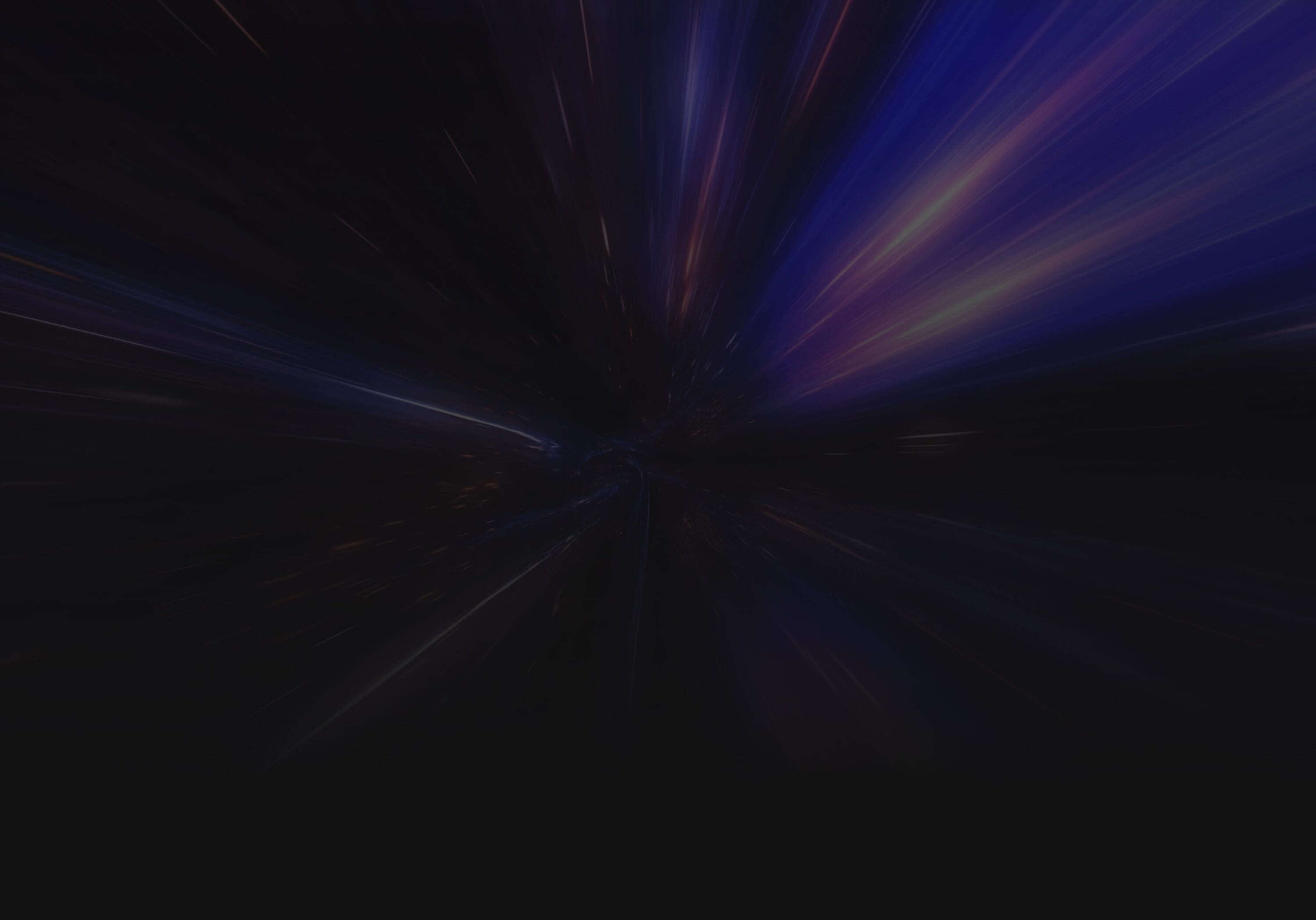
STREAM LAB
Automated video stream testing on real devices to ensure quality Playback functionality
What you get with Stream Lab
Test clear or DRM protected streams in real streaming environments
Test on older and newer models of actual devices
Have access to pre-set tests built for specific use cases
View detailed functionality reports and quality of experience metrics
Test on a wide range of device types
Use cases built for
video streaming
Stream Lab is the first automated testing solution that’s been created for video streaming and comes with pre-set test use cases to help development teams save time, cover whats important and ensure quality playback functionality.
Test clear and DRM-protected content from anywhere
With the support for VPN confguration in Bitmovin’s Stream Lab, you can now see how your DRM-protected and geo-fenced content performs on devices globally. This essential enhancement allows for seamless testing from any location, enabling a thorough understanding of content functionality and ensuring quality assurance across a wide range of devices.
See detailed
functionality reports
View actionable reports on your active streams that can be shared across your team and ensure compatibility across devices. This helps you guarantee your latest configurations don’t effect your viewers experience and can enhance Playback strategy.
Access quality of
experience metrics
Stream Lab provides your development team with Quality of Experience (QoE) analytics, delivering insights into key metrics like startup time, bitrate, buffering, and error incidents. These details help you understand viewer experiences and pinpoint necessary optimizations for improving stream quality and viewer satisfaction.
Test your video streams now for free across
the widest range of devices!
Blog Post
Bitmovin’s Stream Lab – The latest approach to Stream Testing, Support and Playback
Launching & managing a streaming service in today’s market can be a bit overwhelming, but it’s not for the reasons around the workflow that you’d normally think about. It’s actually about the number of devices you and your team have the capability of supporting.
Case study
ClassPass
The Player’s multi-device capability translates to an efficient development process for the ClassPass team.


Ready to test your streams?
Click below to start using Stream Lab today!