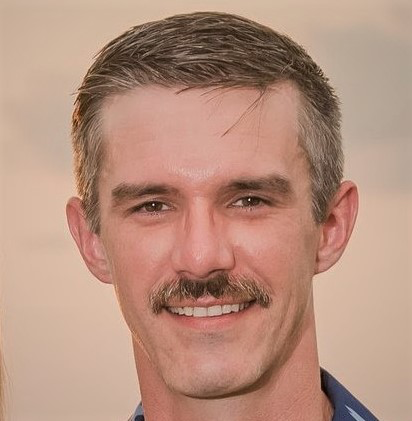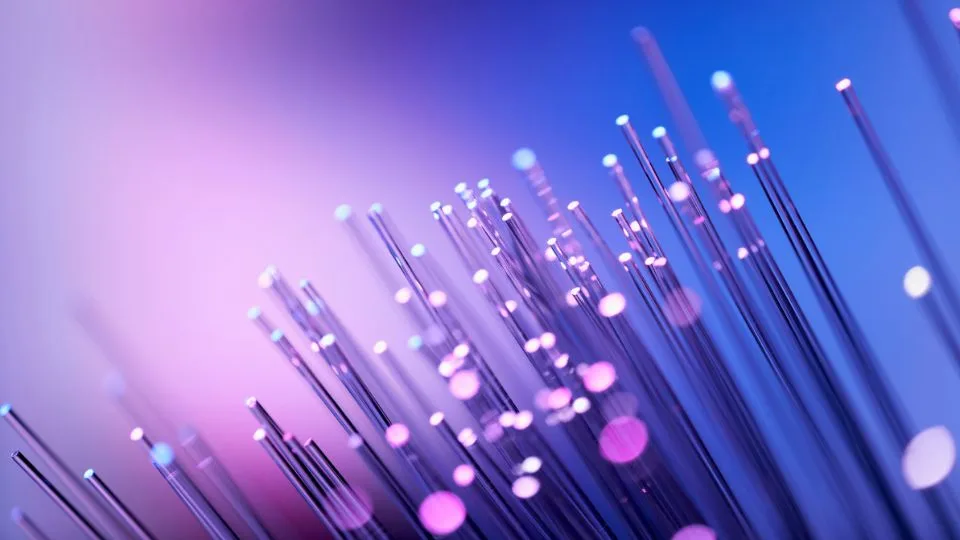Everything you need to know about SCTE-35, the popular event signaling standard that powers dynamic ad insertion, digital program insertion, blackouts and more for TV, live streams and on-demand video.
*This post was originally published in January 2024. It was updated in January 2025 with information about Bitmovin’s new VOD SCTE 35 support
Table of Contents
What is SCTE?
The acronym SCTE is short for The Society of Cable and Telecommunications Engineers. SCTE is a non-profit professional organization that creates technical standards and educational resources for the advancement of cable telecommunications engineering and the wider video industry. When talking about it, you may hear people abbreviate SCTE with the shorthand slang “Scutty”.
SCTE was founded in 1969 as The Society of Cable Television Engineers, but changed its name in 1995 to reflect a broader scope as fiber optics and high-speed data applications began playing a bigger role in the cable tv industry and became the responsibility of its engineers. Currently there are over 19,000 individual SCTE members and nearly 300 technical standards in their catalog, including SCTE-35, which will be the focus of this post.
What is SCTE-35?
SCTE-35 was first published in 2001 and is the core signaling standard for advertising and program control for content providers and content distributors. It was initially titled “Digital Program Insertion Cueing Message for Cable” but recent revisions have dropped “for Cable” as it has proven useful and versatile enough to be extended to OTT workflows and streaming applications. There have been several revisions and updates published to incorporate member feedback and adapt to advancements in the industry, most recently on Nov, 30 2023.
SCTE-35 signals are used to identify national and local ad breaks as well as program content like intro/outro credits, chapters, blackouts, and extensions when a live program like a sporting event runs long. Initially, these messages were embedded as cue tones that dedicated cable tv hardware or equipment could pick up and enable downstream systems to act on. For modern streaming applications, they are usually included within an MPEG-2 transport stream PID and then converted into metadata that is embedded in HLS and MPEG-DASH manifests.

source:
SCTE-35 specification
SCTE-35 markers and their applications for streaming video
While SCTE-35 markers are primarily used for ad insertion in OTT workflows, they can also signal many other events that allow an automation system to tailor the program output for compliance with local restrictions or to improve the viewing experience. Let’s take a look at some common use cases and benefits of using SCTE-35 markers.
Use cases and benefits of SCTE-35
Ad Insertion – As mentioned above, inserting advertisements into a video stream is the main use case for SCTE-35 markers. They provide seamless splice points for national, local and individually targeted dynamic ad replacement. This allows for increased monetization opportunities for broadcasters and content providers by enabling segmenting of viewers into specific demographics and geographic locations. When ad content can be tailored for a particular audience, advertisers are willing to pay more, leading to higher revenue for content providers and distributors.
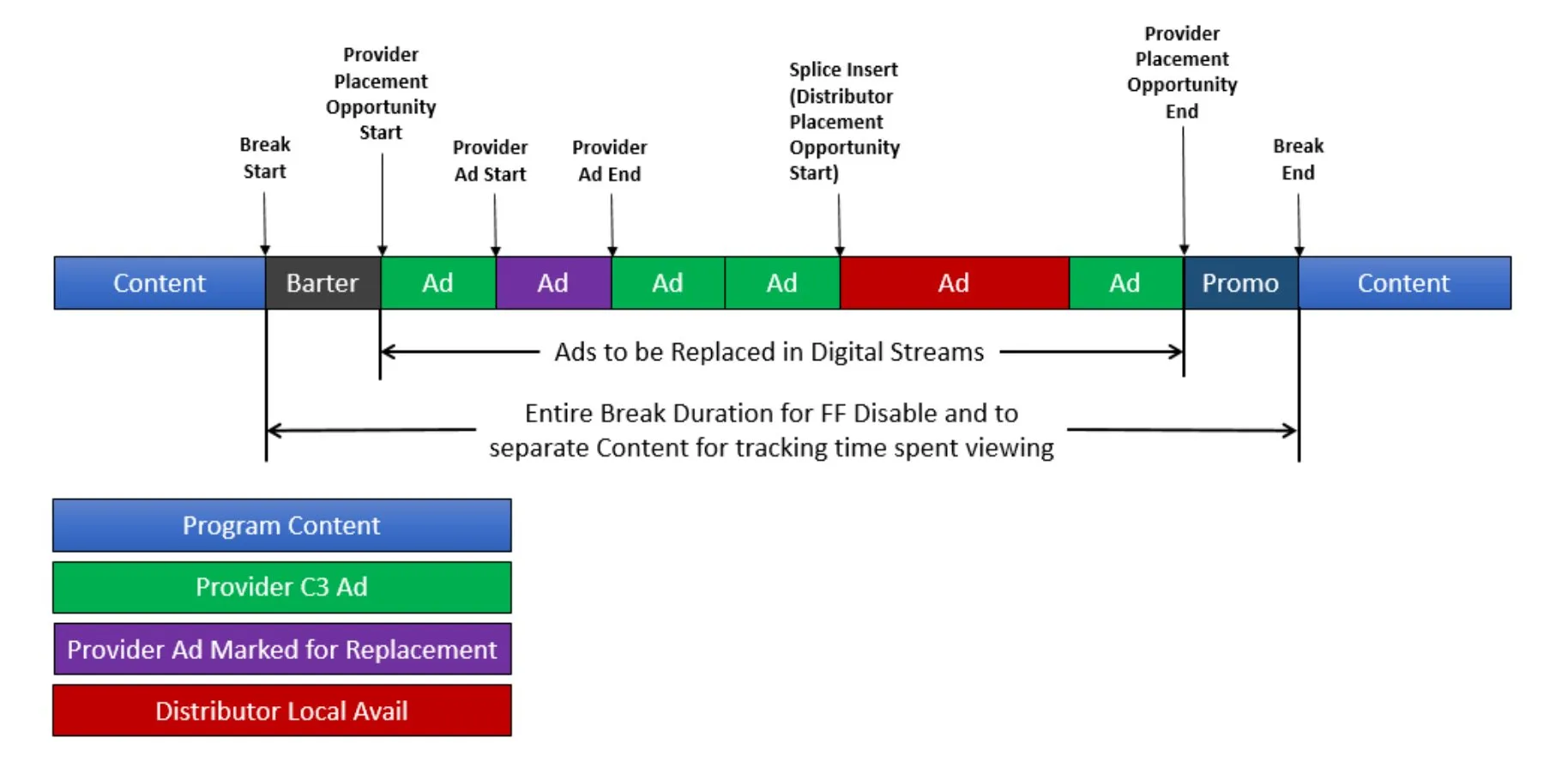
source: SCTE-35 specification
Program boundary markers – Another common use case is to signal a variety of program boundaries. This includes the start and end of programs, chapters, ad breaks and unexpected interruptions or extensions. Many of these become particularly useful in Live-to-VOD scenarios. Ad break start/end markers can be used as edit points in a post-production workflow to automate the removal of ads for viewers with ad-free subscriptions. A program end marker can be used to trigger the next episode in a series for binge viewing sessions if so desired. All of these markers open new possibilities for improving the user experience and keeping your audience happy and engaged.
Blackouts and alternate content – Another less common, but important use case is to signal blackouts, when a piece of content should be replaced or omitted from a broadcast. This often applies to regional blackouts for sporting events. Respecting blackout restrictions is crucial for avoiding fines and loss of access to future events. Using SCTE-35 allows your automation system to take control and ensure you are compliant.
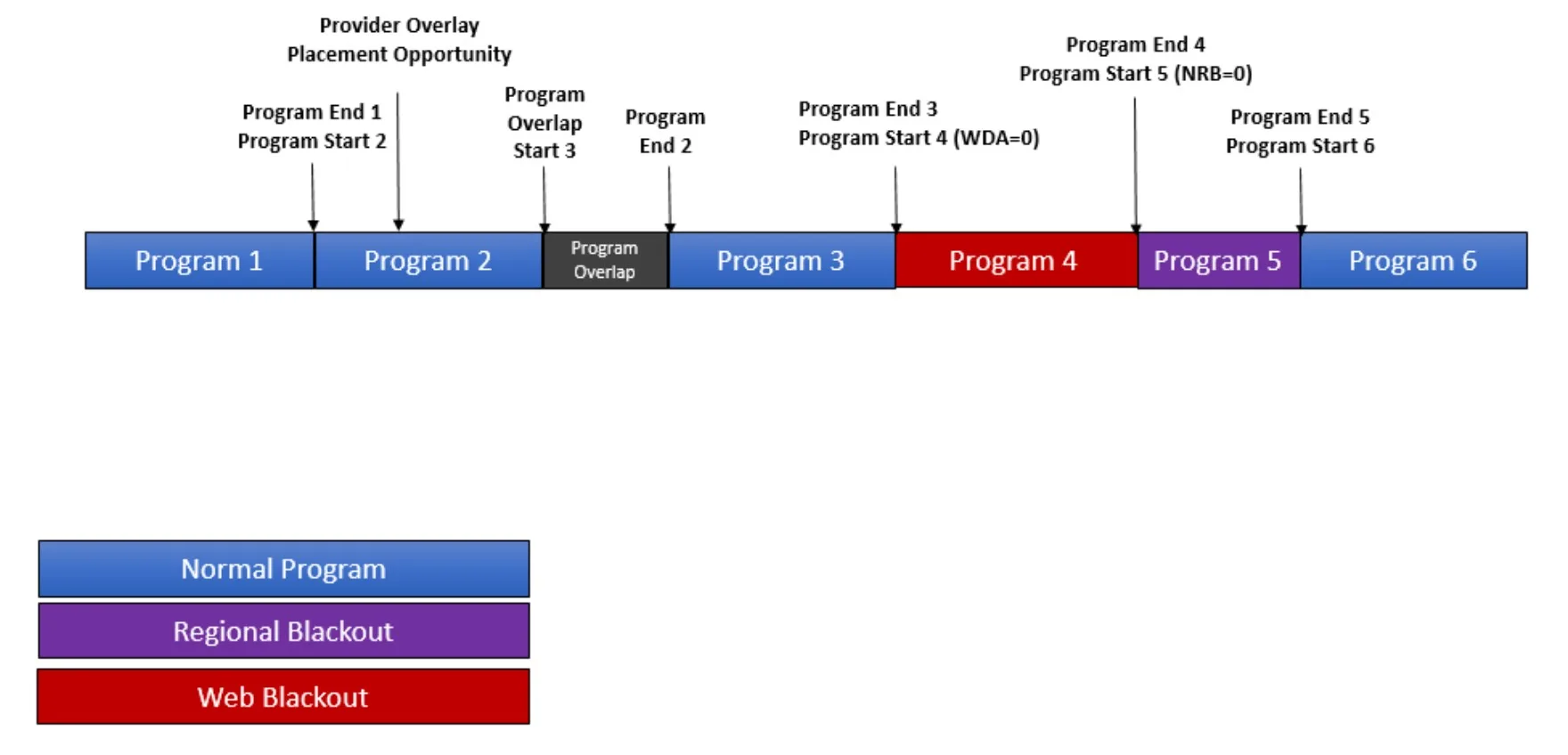
source: SCTE-35 specification
Types of SCTE-35 markers
SCTE-35 markers are delivered in-band, meaning they are embedded or interleaved with the audio and video signals. There are five different command types defined in the specification. The first 3 are legacy commands: splice_null(), splice_schedule() and splice_insert(), but splice_insert() is still used quite often. The bandwidth_reservation() command may be needed in some satellite transmissions, but the most commonly used command with modern workflows is time_signal(). Let’s take a closer look at the 2 most important command types, splice_insert and time_signal.
splice_insert commands
Splice_insert commands are used to mark splice events, when some new piece of content like an ad should be inserted in place of the program or a switch from an ad break back into the main program. Presentation time stamps are used to note the exact timing of the splice, enabling seamless, frame accurate switching.
time_signal commands
Time_signal commands can also be used to insert new content at a splice point, but together with segmentation descriptors, they can handle other use cases like the program boundary markers mentioned above. This enables the segmenting and labeling of content sections for use by downstream systems.

source: SCTE-35 specification
Using SCTE-35 markers in streaming workflows
MPEG-2 transport streams
In MPEG-2 transport streams, SCTE markers are carried in-band on their own PID within the transport stream mux. These streams are usually used as contribution or backhaul feeds and in most cases are not directly played by the consumer. They may be delivered over dedicated satellite or fiber paths or via the public internet through the use of streaming protocols like SRT or proprietary solutions like Zixi.
HLS
The Bitmovin Live Encoder supports a range of different HLS tags that are written when SCTE-35 triggers are parsed from the MPEG-TS input stream. Multiple marker types can be enabled for each HLS manifest. Which marker types to use depends on the consumer of the HLS manifest. An example consumer would be a Server Side Ad Insertion (SSAI) service. They usually state in their documentation which HLS tags they support for signaling SCTE-35 triggers.
EXT_X_CUE_OUT_IN: Ad markers will be inserted using#EXT-X-CUE-OUTand#EXT-X-CUE-INtags.
EXT_OATCLS_SCTE35: Ad markers will be inserted using#EXT-OATCLS-SCTE35tags. They contain the base64 encoded raw bytes of the original SCTE-35 trigger.EXT_X_SPLICEPOINT_SCTE35: Ad markers will be inserted using#EXT-X-SPLICEPOINT-SCTE35tags. They contain the base64 encoded raw bytes of the original SCTE-35 trigger.EXT_X_SCTE35: Ad markers will be inserted using#EXT-X-SCTE35tags. They contain the base64 encoded raw bytes of the original SCTE-35 trigger.EXT_X_DATERANGE: Ad markers will be inserted using#EXT-X-DATERANGEtags as specified in the HLS specification. They contain the ID, start timestamp, and hex-encoded raw bytes of the original SCTE-35 trigger.
Example HLS manifest with Cue Out, duration and Cue In tags:
#EXTINF:4.0,
2021-07/video/hls/360/seg_18188.ts
#EXT-X-CUE-OUT:120.000
…
#EXTINF:4.0,
2021-07/video/hls/360/seg18218.ts
#EXT-X-CUE-IN
Example HLS manifest using EXT-OATCLS-SCTE35 tag with base64 encoded marker:
#EXTINF:4.0,
2021-07/video/hls/360/seg_18190.ts
#EXT-OATCLS-
SCTE35:/DBcAAAAAAAAAP/wBQb//ciI8QBGAh1DVUVJXQk9EX+fAQ5FUDAxODAzODQwMDY2NiEEZAIZQ1VFSV0JPRF/3wABLit7AQVDMTQ2NDABAQEKQ1VFSQCAMTUwKnPhdcU=
Note: You can copy the base64 encoded marker above, (beginning with the first / after SCTE35: ) and paste it into this payload parser to see the full message structure.
MPEG-DASH
In MPEG-DASH streams, SCTE-35 defined breaks and segments are added as new periods to the .mpd file.
<MPD>
<Period start="PT0S" id="1">
<!-- Content Period -->
</Period>
<Period start="PT32S" id="2">
<!-- Ad Break Period -->
<EventStream timescale="90000"
schemeIdUri="urn:scte:scte35:2014:xml+bin">
<Event duration="2520000" id="1">
<Signal xmlns="urn:scte:scte35:2013:xml">
<Binary> /DAlAAAAAAAAAP/wFAUAAAAEf+/+kybGyP4BSvaQAAEBAQAArky/3g==
<Binary>
</Signal>
</Event>
</EventStream>
</Period>
<Period start="PT60S" id="3">
<!-- Content Period -->
With SCTE messages embedded in the stream, various forms of automation can be triggered, whether it’s server or client-side ad insertion, content switching, interactive elements in the application or post-production processing.
Bitmovin Live Encoder SCTE Support
SCTE message pass-through and processing
Bitmovin supports the parsing of SCTE-35 triggers from MPEG-TS input streams for Live Encodings, the triggers are shown below as splice decisions. The triggers are then mapped to HLS manifest tags.
Splice Decisions
Certain SCTE-35 triggers signal that an advertisement or break (to from the original content starts or ends. The following table describes how the Bitmovin Live Encoder treats SCTE-35 trigger types and SCTE-35 Segmentation Descriptor types as splice decision points, and the compatibility of those types with the different command types, Spice Insert and Time Signal.
✓= Supported
✖ = Not currently supported
| Segmentation UPID Type (Start/End) | Descriptor Type Name | SPLICE_INSERT | TIME_SIGNAL |
|---|---|---|---|
| – | ✓ | ✖ | |
| 0x10, 0x11 | PROGRAM | ✓ | ✖ |
| 0x20, 0x21 | CHAPTER | ✓ | ✖ |
| 0x22, 0x23 | BREAK | ✓ | ✓ |
| 0x30, 0x31 | PROVIDER_ADVERTISEMENT | ✓ | ✓ |
| 0x32, 0x33 | DISTRIBUTOR_ADVERTISEMENT | ✓ | ✓ |
| 0x34, 0x35 | PROVIDER_PLACEMENT_OPPORTUNITY | ✓ | ✓ |
| 0x36, 0x37 | DISTRIBUTOR_PLACEMENT_OPPORTUNITY | ✓ | ✓ |
| 0x40, 0x41 | UNSCHEDULED_EVENT | ✓ | ✖ |
| 0x42, 0x43 | ALTERNATE_CONTENT_OPPORTUNITY | ✓ | ✖ |
| 0x44, 0x45 | PROVIDER_AD_BLOCK | ✓ | ✖ |
| 0x46, 0x47 | DISTRIBUTOR_AD_BLOCK | ✓ | ✖ |
| 0x50, 0x51 | NETWORK | ✓ | ✖ |
Live cue point insertion API
In addition to the SCTE-35 pass-through mode, Bitmovin customers can insert new ad break cue points in real-time, using live controls in the user dashboard or via API. These can be inserted independently of existing SCTE-35 markers in the input stream and may be useful for live events when the time between ads is variable depending on breaks in the action. This allows streamers that don’t have SCTE-35 markers embedded in their source to take advantage of the same downstream ad insertion systems for increased monetization.
API Call:
POST /encoding/encodings/{encoding_id}/live/scte-35-cue
{
"cueDuration": 60, // duration in seconds between cue tags (ad break length)
}
The #EXT-X-CUE-OUT tag will be inserted into the HLS playlist, signaling the start and duration of a placement opportunity to the DAI provider. Based on the cueDuration and the segment length, the #EXT-X-CUE-IN tag will be inserted after the configured duration and the ad opportunity will end, continuing the live stream.
HLS manifest with Cue Out, duration and Cue In tags inserted via the API call above:
#EXTINF:4.0,
2021-07-09-13-18-34/video/hls/360_500/segment_18188.ts
#EXT-X-CUE-OUT:60.000
#EXTINF:4.0,
2021-07-09-13-18-34/video/hls/360_500/segment_18189.ts
...
#EXTINF:4.0,
2021-07-09-13-18-34/video/hls/360_500/segment_18203.ts
#EXT-X-CUE-IN
#EXTINF:4.0,
2021-07-09-13-18-34/video/hls/360_500/segment_18204.ts
Bitmovin VOD Encoder SCTE Support
SCTE message insertion for VOD workflows
As of Encoder version 2.221.0, Bitmovin users can configure and add SCTE-35 triggers to their videos. Base 64 encoded binary representations of each SCTE marker are attached at the desired time, expressed in seconds. The Bitmovin encoder will adjust segment boundaries and PTS alignment as needed to ensure a precise match between the trigger and segment boundary.
After SCTE-35 markers are attached to the video, the Bitmovin HLS manifest generator will automatically interpret them and add corresponding cue tags to the HLS manifest. This will enable downstream systems like server-side and dynamic ad insertion to create seamless and tailored ad experiences. Currently this VOD SCTE-35 support works with HLS outputs only. See the release notes for more details.
Want to get started using SCTE-35 in your streaming workflow? Get in touch to let us know how we can help.
Resources
Tutorial: Bitmovin Live Encoding with SCTE-35, HLS and SSAI
Guide: Bitmovin Live Encoding and AWS MediaTailor for SSAI