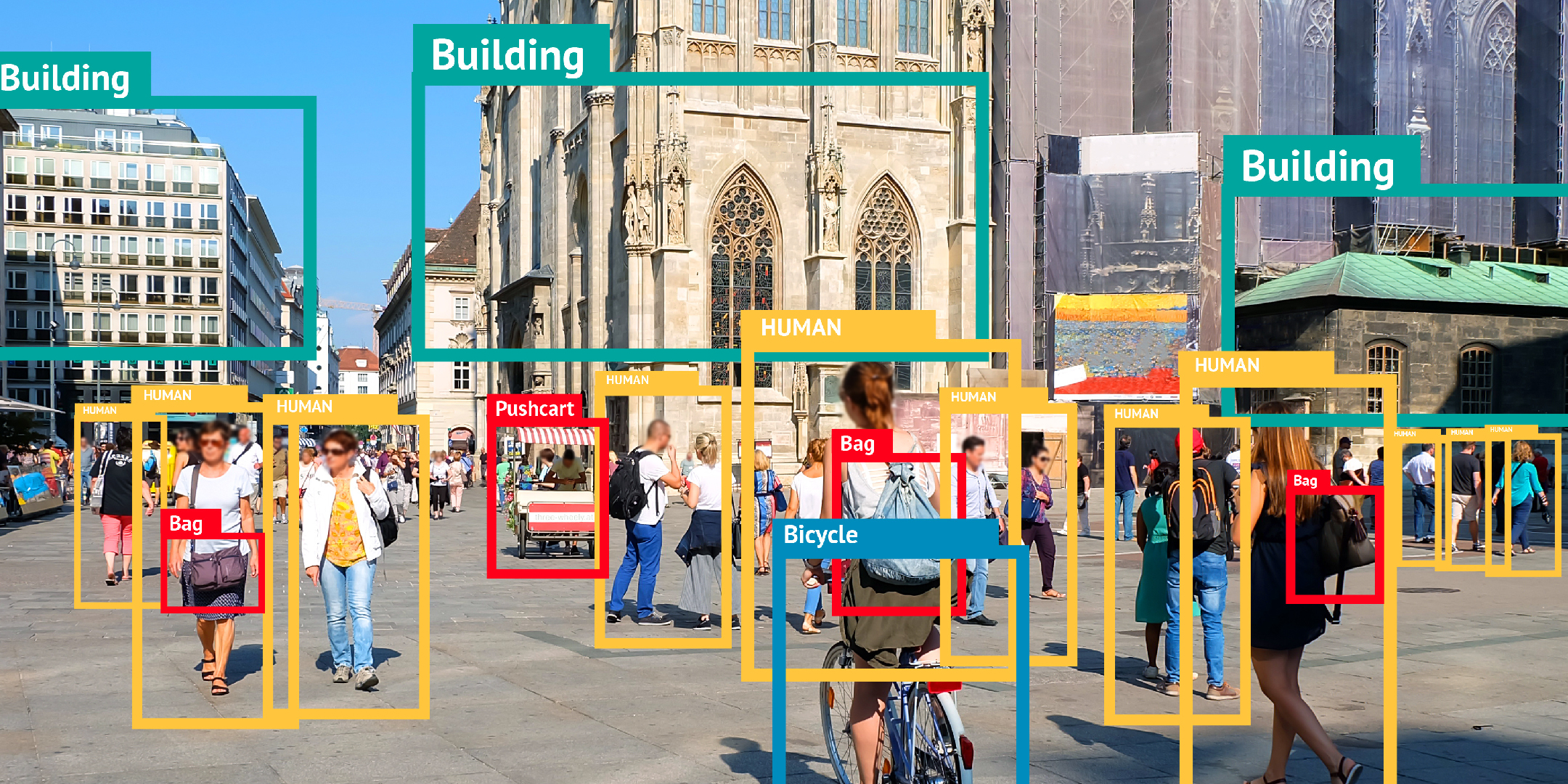
Unlock machine learning capabilities, our latest experimental feature, with one click
According to Bitmovin’s 2019 video developer survey, over half of the respondents shared their plans to use Artificial Intelligence (AI) and machine learning (ML) in the next two years. Developers are counting on machine learning technologies to automate encoding workflows, tagging and personalizing delivery experiences.
Having previously introduced AI/ML capabilities in our Encoding API, we recently released these features in the Bitmovin dashboard in the encoder section. Every user with access to the dashboard can experiment with machine learning technology and experience the power of extracting object data from their video content.
The image below is an example showing how our object detection algorithms work. Each object, like the person and the car, has been located and identified with a certain level of precision.
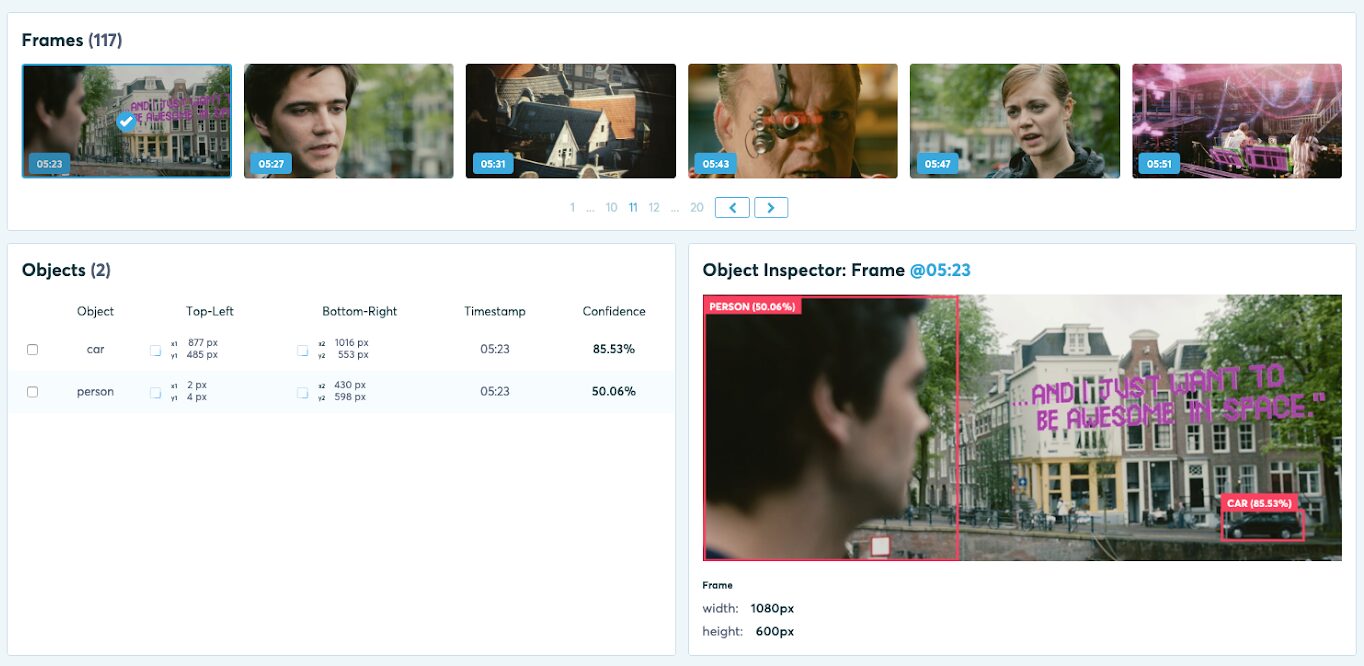
We are currently able to detect a list of everyday objects like people, animals, cars, TVs, furniture and much more. Object detection and facial recognition is performed with a pre-trained model. This way, the customer does not need to train a model and can instead focus on leveraging this capability for creating advanced use cases such as thumbnail creation, ad insertion, and automatic tagging of content and objects in the video frame.
Simplification is a core value for us, and with this new release, we make encoder object detection easily accessible to our developers. The new integration gives users, regardless of their technical knowledge, the opportunity to test an application of machine learning encoding, and invites innovation leaders to build out new object detection use cases alike.
We heard from our customers that “being able to easily explore what’s in a video and how we can facilitate this information has been vital for us in further improving our video offer.”
To get started, simply go to https://bitmovin.com/dashboard/encoding/object-detection and start your first encoding with object detection. After the encoding is completed, you can explore all objects detected in the video via our newly introduced object inspector.
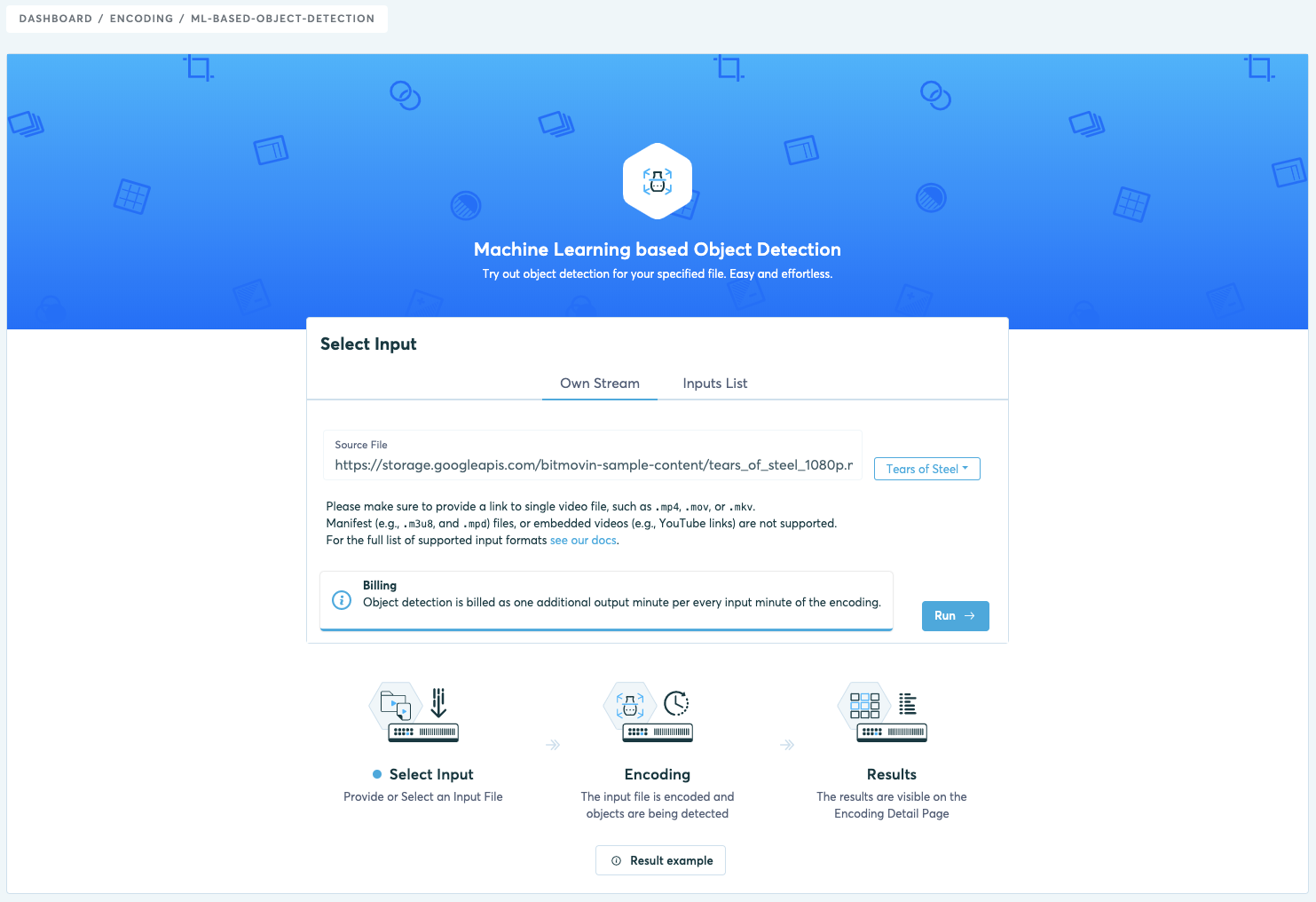
Log in and give it a try at https://bitmovin.com/dashboard/encoding/object-detection
Content you might also be interested in:
https://bitmovin.com/ml-based-object-detection/
https://bitmovin.com/chunk-based-3-pass-video-encoding-uses-machine-learning-deliver-unrivalled-quality/
https://bitmovin.com/user-aware-video-player/
https://bitmovin.com/bitmovin-launches-ai-enabled-encoding/
http://bitmovin.com/video-encoding-data-sheet/

Related Posts

Unlocking the Power of Multiview Playback – The Future of Immersive Streaming

Bitmovin’s Stream Lab – The Latest Approach to Stream Testing, Support and Playback

