Originally published on 13th October 2022. This blog was updated on 1st, June 2023 with new features for the Streams product.
Simplifying video streaming for an easier workflow experience
We built Bitmovin’s Streams solution to make streaming simple for everyone, regardless of their level of video development or streaming knowledge. Driven by seeing how complex live and on-demand video workflows can be, we’ve taken the best parts of our industry-leading standalone solutions for Live and Video Encoding, Player, and Analytics and combined them to make Streams. This enables you to get to market faster and stream in the highest quality to your users globally while gathering important and actionable audience data to ensure the best viewing experience.
Which industries and workflows is Bitmovin’s Streams perfect for?
Streams truly fits into every use case, as its core focus is to cut down the process to get streaming as easily as possible. Facilitating both video on demand (VOD) and live workflows, as mentioned above, Streams can be used within every industry, such as:
- ELearning
- ECommerce
- Esports
- Online fitness and health
- OTT
- Publishing (news, etc.)
- Live events (sports, conferences, etc.)
- Religion and faith
- + more
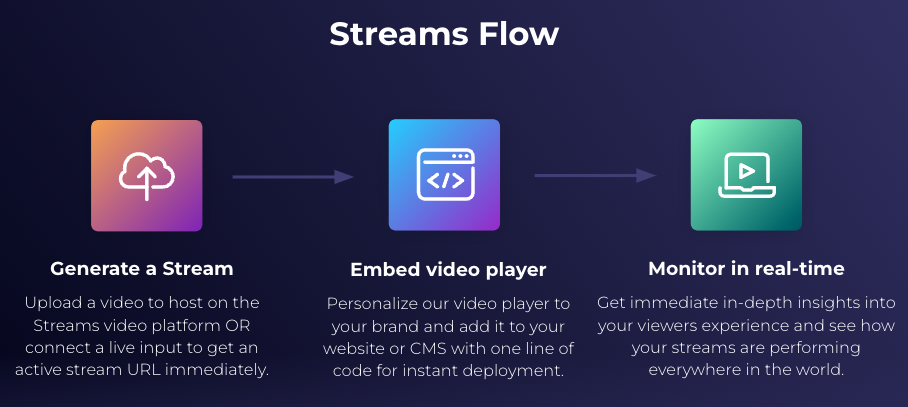
Diagram of the Bitmovin Streams workflow
VOD workflows
For VOD workflows, Streams enables you to directly upload and host content on the Bitmovin dashboard, where it is then automatically encoded and has an embed code associated with it to be applied where you wish to stream from. This empowers any team to offer their viewers access to their entire video library, as you now have the tools to make content available easily. Additionally, when content is run through the Bitmovin Encoder, meaning it is being prepared in multiple formats to make viewing on different devices and platforms possible, we utilize our Per-Title Encoding capabilities. This allows you to upload video with no need to set any parameters, as our best-of-breed VOD Encoder identifies and applies all of the benefits to your content automatically, saving you on cloud storage and CDN delivery costs and making video content available in the highest quality while cutting the bitrate needed to stream it. Apart from saving money with our Per-Title algorithm, you can also monetize your content through client-side ads that can be set up on the Bitmovin dashboard.
Live workflows
Specifically for live streaming workflows, you have the ability to use any live production software (OBS, vMIX, etc) or hardware (Videon, Haivision, etc.) on your end to connect your live stream to us. All you have to do is start up your live production tools, create a live stream on the Bitmovin Dashboard and apply the RTMP link and stream key to your system of choice. From then on, all you need to do is take the player embed code from the Bitmovin dashboard and apply it to your platform to make the stream available for your viewers on every device in HLS and DASH. Another benefit for live streaming scenarios, development teams can now save precious time by being able to connect and stream quickly with the same Streams setup that they used for a prior event, meaning they don’t have to change the stream ID or stream key when they need to stream additional events that are not concurrent.
Personalize the Bitmovin Player to your brand
As mentioned above, the Streams solution gives you complete access to the Bitmovin Player and enables you to customize it in multiple ways, providing your users with a unique branded experience. Add your brand logo (watermark) in the styling and stream settings bar to automatically integrate it into the player interface, giving additional exposure and brand visibility to visitors watching your live and on-demand video. Adding unique thumbnails and preview graphics to your content is another option to make the player feel more like your own and give viewers an understanding of what the video is about. To further ensure that the player’s visual identity is consistent with your brand, you can apply unique CSS styles to its features, including controllers, progress bars, buttons, and overlays, as you can see in the image below. Additionally, Streams will be adding more features to the Player functionality to give you more control over the individual player controls, auto start, and other features.
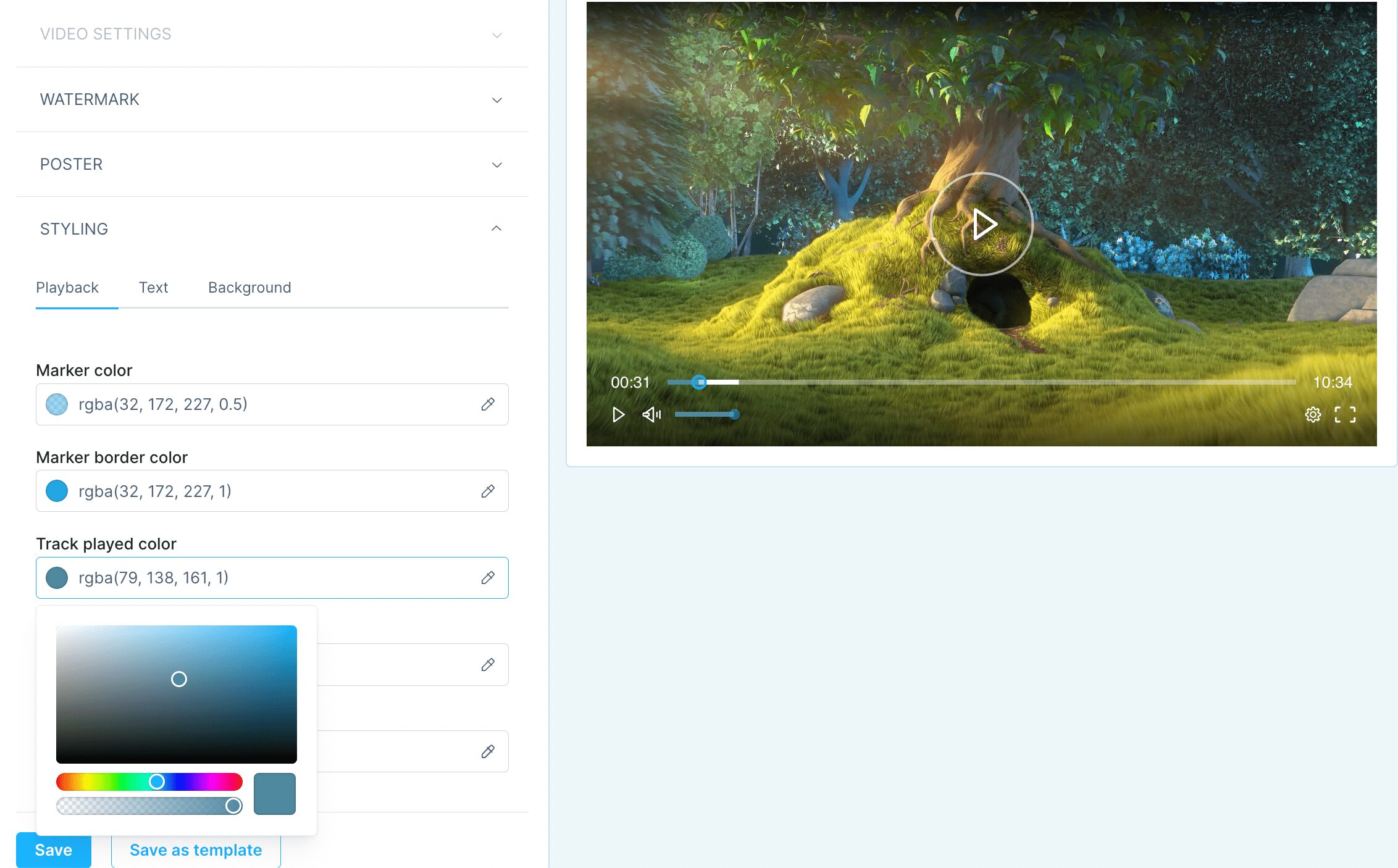
Player customization features with Streams
Monetize your content with ads
One of the latest features released was the ability to monetize content with client-side ad support. Ads have become a major part of how platforms are able to make money while streaming, especially ones with advertising video-on-demand (AVOD) focused business models. Client-side advertising can be easily configured within Bitmovin’s Streams for live and on-demand video and does not require advanced technical knowledge. Seamlessly set up your ads by selecting the ad format:
- VAST
- VMAP
- VPAID
Then select the time interval when the ad should play:
- Pre-roll
- Mid-roll
- Post-roll
Finally, insert your ad tag URL and save the configuration. This 3 step process enables you to set up as many ads as you’d like to have in your content and is handled automatically by Bitmovin Streams, guaranteeing a smooth viewing experience for users and maximizing revenue.
Monitoring Viewer Sessions with Real-time Analytics
Streams also provides robust real-time Analytics, allowing you to gather in-depth, actionable data on every play. You and your development team can capture important metrics and events happening throughout each viewer session, such as play attempts, unique users, concurrent users, plays per country, plays per device, and much more. Through additional data points, you can gain vital insights into their quality of experience (QoE) when streaming content by viewing information around seek events, time of video start, length of video, bitrate, buffering, and more. All of this information helps give you and your team the complete picture, providing valuable insights into how viewers are interacting with the content and helping you identify areas for improvement and optimization.
Helping you to get up and running regardless of your level of experience
Are you concerned with how much video-specific developer knowledge may be needed? As in the previous image, the three steps and low code needs keep it simple and let you get going with our streamlined process that provides the best experience out of the box without you having to be an expert.
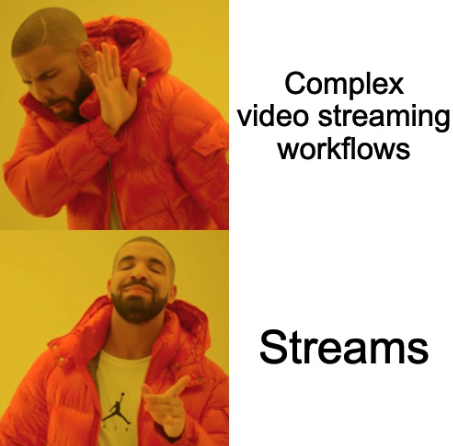
Wrapping up
Want to know more about Streams? Check out Streams on our website and in our Developer Community post, and if you have specific questions regarding Streams capabilities or limitations, check out our growing FAQ!
If you want to simplify your existing streaming workflow or launch your video streaming platform, sign up for a free trial to start testing Bitmovin’s Streams today.




