Developing mobile applications, particularly with video streaming included, can present significant challenges depending on how it’s done. Smaller development teams or those without extensive video technical expertise may find it straining and affect their deployment/launch timeline. Traditionally, creating professional applications for both iOS and Android requires experienced developers proficient in the native code languages. However, with Flutter, development processes are streamlined, taking some of the heavy lifting off of the team and eliminating the need for device and platform-specific experts. Along with the Flutter framework, dedicated player Software Development Kits (SDKs) are essential in helping to optimize deployment and enable a consistent user experience across a wide range of devices.
In this blog, we will do a deep dive into Flutter, showcasing what it is, its benefits and drawbacks, its use cases, and more, along with how Bitmovin’s dedicated Player SDK for Flutter plays a significant role in making it easier to stream video in applications.
What is Flutter?
Flutter is a UI software toolkit created by Google that has gained much traction with its user-friendly functionality. It is an open-source framework made for cross-platform development, so developers can use it to build apps with a native-like experience on different devices, such as Android, iOS, and Web. You can read more about it in our other blog on the 5 Ways React Native & Flutter Can Simplify Video Streaming Workflows.
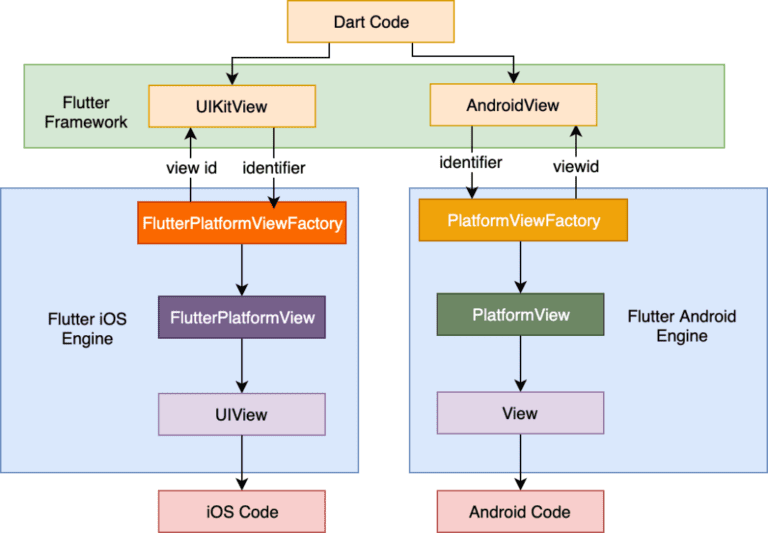
What are the benefits and drawbacks of Flutter for app development and video streaming?
Like any technology, Flutter has its pros and cons. Understanding these can help developers make informed decisions when choosing Flutter for their video streaming workflows.
Benefits
- Cross-Platform Development
- Flutter was literally built for this purpose, allowing developers to write code once and use it across multiple platforms. This helps drive a faster time-to-market as teams can reduce development time and effort.
- Flutter was literally built for this purpose, allowing developers to write code once and use it across multiple platforms. This helps drive a faster time-to-market as teams can reduce development time and effort.
- App Performance
- Known to be highly performant, applications built with Flutter are compiled directly into native code, offering better performance than other hybrid solutions.
- Known to be highly performant, applications built with Flutter are compiled directly into native code, offering better performance than other hybrid solutions.
- Hot Reload
- To check out app updates in real-time, developers can utilize Flutter’s hot reload feature, which enables developers to see changes without losing the current application state. This helps speed up the development process and make it more dynamic, as modifications can be made as needed.
- To check out app updates in real-time, developers can utilize Flutter’s hot reload feature, which enables developers to see changes without losing the current application state. This helps speed up the development process and make it more dynamic, as modifications can be made as needed.
- Customizable UI
- With many widgets and extensive UI customization options, Flutter provides developers the tools to create better, visually appealing interfaces.
- With many widgets and extensive UI customization options, Flutter provides developers the tools to create better, visually appealing interfaces.
- Strong Community Support
- Since it has a robust and active community thanks to it being developed by Google, Flutter provides developers with access to numerous resources, libraries, tools, and the ability to ask questions directly to the community if/when needed.
Drawbacks
- Limited Libraries
- Although Flutter’s library support is growing, it’s still not as extensive as older frameworks such as React Native. Also, depending on the solution and tool, they might not support Flutter, limiting developers and forcing them to take additional time and effort for implementation.
- Although Flutter’s library support is growing, it’s still not as extensive as older frameworks such as React Native. Also, depending on the solution and tool, they might not support Flutter, limiting developers and forcing them to take additional time and effort for implementation.
- Large File Size
- Flutter apps tend to have a larger file size than native apps, which could affect the download and installation process, especially for users with limited device storage.
- Flutter apps tend to have a larger file size than native apps, which could affect the download and installation process, especially for users with limited device storage.
- Learning Curve
- While Dart is potentially easier for developers familiar with JavaScript or Java to pick up, it’s less widely used than other programming languages, which could make the learning curve higher and the language harder to grasp.
How Flutter compares to other Frameworks
Regarding cross-platform mobile app development, React Native is another popular choice for developers that you can read more about in Bitmovin Launches Support for React Native. It, along with the native Android and iOS frameworks, have advantages and potential drawbacks.
React Native
React Native was developed by Facebook and allows developers to build mobile apps using JavaScript and React. Like Flutter, it provides features such as hot reloading and offers access to plenty of plugins created and used by its large community and third-party providers. However, compared to Flutter, React Native may fall short in performance as it uses a JavaScript bridge to communicate with native modules, which can slow down an app’s performance.
Traditional Native Framework Development
To develop apps natively on specific platforms, teams will need expertise in that specific native development language. For Android, this would mean Java or Kotlin, and for iOS, Objective-C or Swift. Native apps perform better as they are built specifically for that platform in its code, have a more natural user experience, and have access to all device features. However, the apps will only be able to be used for that platform and have no cross-platform capabilities, which can increase development time and cost. Additionally, teams must maintain both codebases, which can further strain development resources.
In comparison, Flutter offers a balanced mix of high performance, rapid development, and cost efficiency, making it a viable choice for many developers and businesses.
Which industries and use cases does Flutter fit well with?
Depending on a company’s specific needs, Flutter can be utilized across any industry, especially when it involves streaming video. These industries and use cases include:
- E-commerce
- Develop engaging shopping experiences showcasing products with video, customizable widgets, and animations.
- Develop engaging shopping experiences showcasing products with video, customizable widgets, and animations.
- Social Media
- With its cross-platform development and rich UI components, Flutter is ideal for building interactive social media apps.
- With its cross-platform development and rich UI components, Flutter is ideal for building interactive social media apps.
- Education & eLearning
- Create interactive and user-friendly eLearning apps with high-quality video, enhancing the learning experience for users.
- Create interactive and user-friendly eLearning apps with high-quality video, enhancing the learning experience for users.
- Entertainment & OTT
- Build out high-performance applications for video playback and a seamless user experience across devices.
- Build out high-performance applications for video playback and a seamless user experience across devices.
- Health & Fitness
- Fitness apps can be created with a range of features such as video workouts, live sessions, health tracking, and more.
- Fitness apps can be created with a range of features such as video workouts, live sessions, health tracking, and more.
- Religion and House of Worship
- Enables apps to connect congregations, facilitate donations, and offer seamless video streaming experiences across devices.
- Enables apps to connect congregations, facilitate donations, and offer seamless video streaming experiences across devices.
- News and Publishing
- Flutter fits well with news organizations as it can facilitate real-time updates, multimedia integration, and seamless video streaming capabilities.
- Online Events
- With user-friendly and interactive interfaces and the ability to stream high-quality video content directly to users, online event apps benefit from Flutter.
- With user-friendly and interactive interfaces and the ability to stream high-quality video content directly to users, online event apps benefit from Flutter.
- Esports and Gaming
- Flutter enables gaming communities to connect with real-time updates and seamless video streaming, enhancing the gaming experience.
Community and Support
Flutter has a growing developer community and as it’s affiliated with Google, it gets a good amount of attention. With access to plenty of tutorials, libraries, tools, and other items, development teams can leverage multiple resources as well as tap into community knowledge to overcome app and video streaming challenges. The community support, ensuring platform updates, bug fixes, and performance optimizations. Additionally, Google and others host regular events that include topics on Flutter or are focused solely on it, giving developers opportunities to learn, network, and stay up to date on the latest Flutter trends and updates.
For more on Flutter and video streaming, check out Bitmovin’s developer community, which focuses on video workflow aspects and questions on deploying Bitmovin’s solutions across devices.
Getting Started with Bitmovin’s Flutter SDK
Bitmovin’s dedicated Flutter SDK is an open-source wrapper for our native mobile SDKs, making integrating our Player into Flutter apps built for iOS and Android devices easier. We’re focused on simplifying the streaming process and making our existing developer-friendly APIs available for Flutter. The SDK offers a range of features that concentrate on streamlining deployment for developers and delivering the highest quality of experience for viewers during video playback.
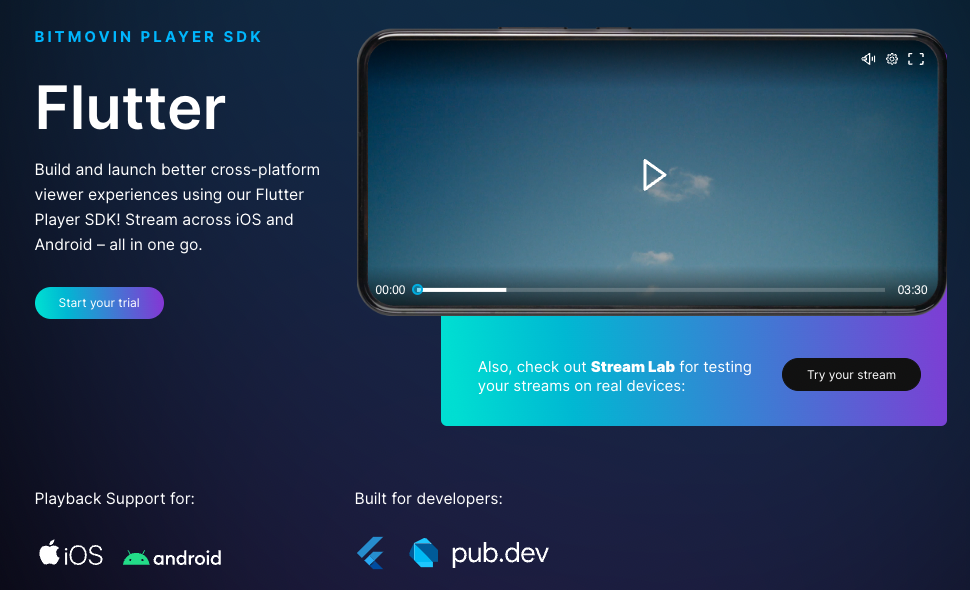
These features include live and on-demand video playback, UI customization, adaptive streaming, content protection with DRM integration, and more, reducing the time it takes to get to market and helping development teams focus on other items for their apps. You can access it all on our dedicated Flutter GitHub repository.
Conclusion
Flutter has emerged as a robust and efficient framework for building high-quality video streaming apps in the ever-evolving landscape of video streaming. Its cross-platform capabilities, performance, and customizable UI make it an ideal choice for developers. Moreover, with dedicated SDKs like Bitmovin’s Flutter SDK, developers can further optimize their video streaming workflows, deliver a superior viewing experience, and bring their apps to market faster.
Whether you’re a seasoned developer or just starting, test out the Bitmovin Player across all the devices you want to cover, especially on Flutter, by signing up for our 30-day free trial. Trial users also get complete access to our other solutions, such as VOD and Live Encoding, Analytics, and Streams.



