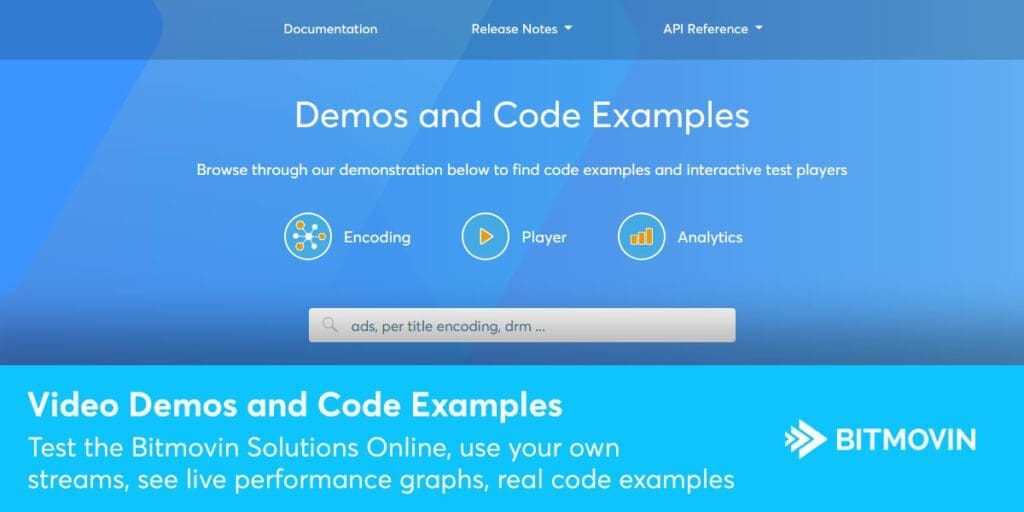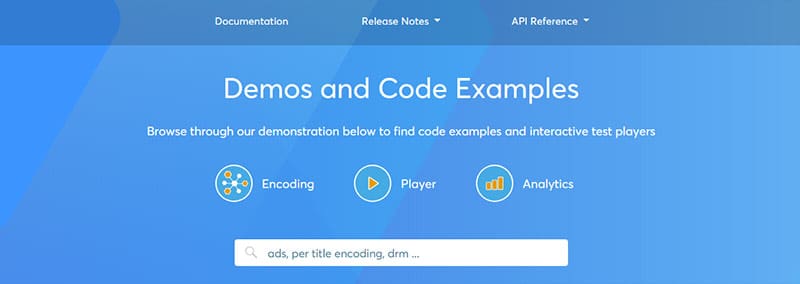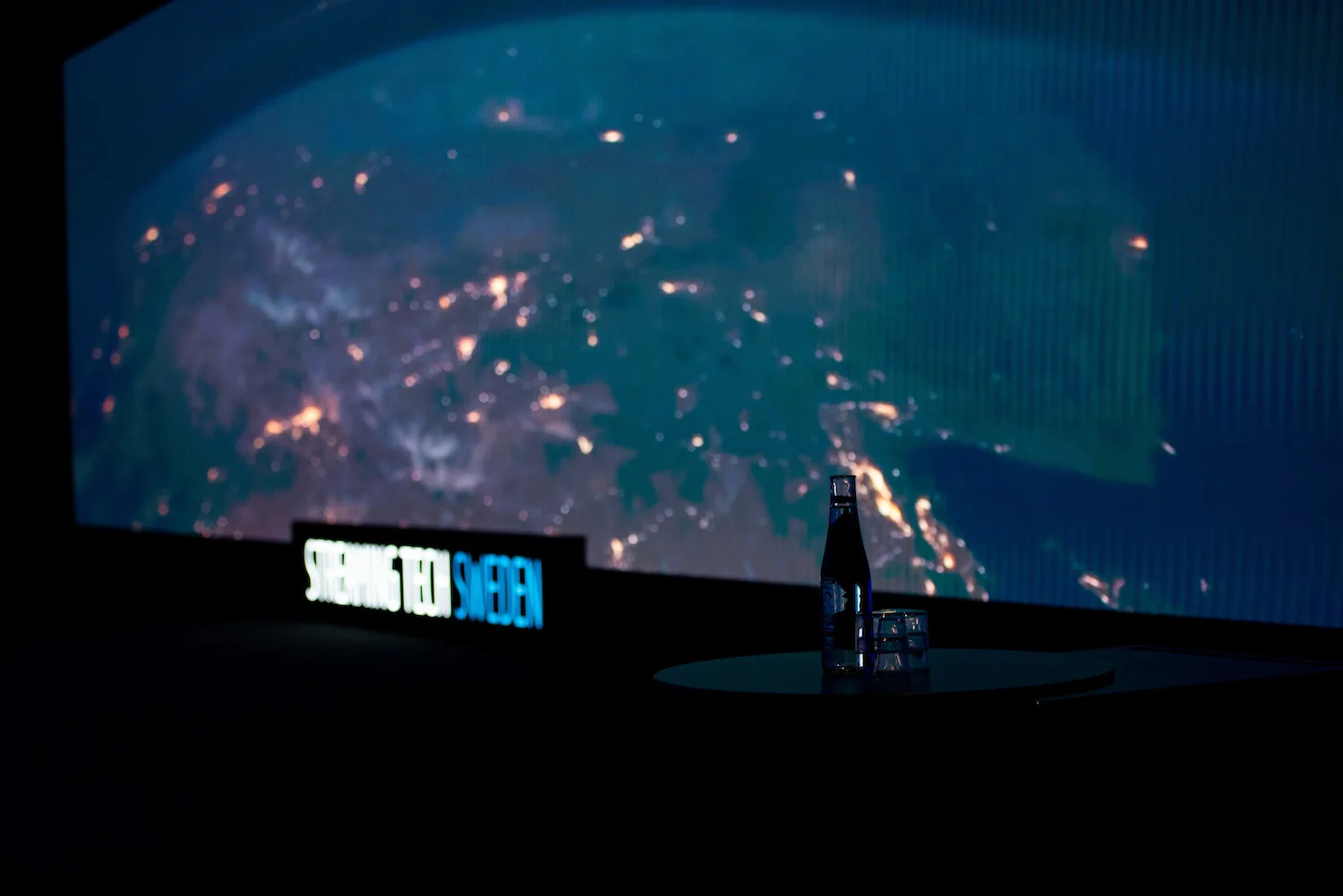Our new online demo section showcases a great range of Bitmovin video delivery solutions for encoding, player and analytics.
The video demo section on or website has always ranked among our most popular content, and with good reason. Not only does it showcase our products, but many of our online demonstrations are useful development tools for testing and optimizing your own video workflow. Our new video infrastructure demos and code example section takes this to a whole new level, with big improvements on the existing demos along with completely new features and solutions on display.
What You Will Find in the Bitmovin Demos and Code Example Mini-Site
The first thing you will notice that is new in the new Video Demos and Code mini-site in that you can immediately sort by product using our product icons at the top of the page. This will make it easier for you to quickly find the specific solution that you are looking to test. The next thing you will notice is how long the list of demos are. We have covered many of our most popular features and solutions, and there are still more to come over the coming weeks and months. But enough talk, let’s jump in a go through each demo one at a time.
Stream Test for DASH, HLS and Progressive (Player)
 This is one of our most used demonstrations. It allows you to test your own video files in the Bitmovin Player, simply by pasting the location of your manifest file and selecting the type of file it is. This is a great way to see firsthand just how good your videos will look in the Bitmovin Player in any browser and and any device, no plugins, fast startup.
This is one of our most used demonstrations. It allows you to test your own video files in the Bitmovin Player, simply by pasting the location of your manifest file and selecting the type of file it is. This is a great way to see firsthand just how good your videos will look in the Bitmovin Player in any browser and and any device, no plugins, fast startup.
- View the Bitmovin Player stream test demo
- Find out more about the Bitmovin Player
- Download the Player Now
Per-Title Encoding (Encoding)
![]()
Per-Title Encoding is a technique for optimizing the bitrate of your encoding profiles based on the content of the video that you are encoding. It offers exciting possibilities for quality optimization as well as bandwidth reduction. The online demonstration will show you a graph of bitrate savings as they play on the video next to it.
DRM Stream Test (Player)
 Test your protected DRM stream live with the Bitmovin Player and get immediate insights into which DRM system and codecs are supported by your browser. This demo also includes code examples to show you how easy it is to integrate DRM into your video workflow with the Bitmovin Player.
Test your protected DRM stream live with the Bitmovin Player and get immediate insights into which DRM system and codecs are supported by your browser. This demo also includes code examples to show you how easy it is to integrate DRM into your video workflow with the Bitmovin Player.
Server Side Ad Insertion (Encoding, Player)
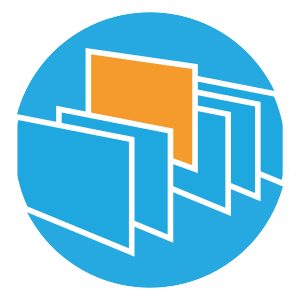 Ad Blocking software has had a major impact on ad revenue across the entire video industry. Server-Side Ad Insertion offers a way to bypass Ad Blockers by splicing the advertising material directly into the video during the encoding phase. This makes ads virtually impossible to detect.
Ad Blocking software has had a major impact on ad revenue across the entire video industry. Server-Side Ad Insertion offers a way to bypass Ad Blockers by splicing the advertising material directly into the video during the encoding phase. This makes ads virtually impossible to detect.
- View the Server-Side Ad Insertion demo
- Download the Server-Side Ad Insertion datasheet
- Read more about Bypassing Ad Blockers
Per-Scene Adaptation (Encoding, Player)
 Per-Scene offers another method to improve quality and or reduce bandwidth consumption by enabling the player to anticipate the required bitrate of an upcoming segment based on the visual complexity, and the human eyes ability to perceive it. This is achieved by analyzing the visual complexity of each segment within a video and feeding that data to the player in the form of meta data.
Per-Scene offers another method to improve quality and or reduce bandwidth consumption by enabling the player to anticipate the required bitrate of an upcoming segment based on the visual complexity, and the human eyes ability to perceive it. This is achieved by analyzing the visual complexity of each segment within a video and feeding that data to the player in the form of meta data.
Native Player SDKs (Player)
 Bitmovin’s Native SDKs give you everything you need to get your video playing anywhere, any device, any platform. The unified configuration, UI and API gives you a single point of control across all the different platforms that you support, creating a consistent experience for your users, whichever device they use.
Bitmovin’s Native SDKs give you everything you need to get your video playing anywhere, any device, any platform. The unified configuration, UI and API gives you a single point of control across all the different platforms that you support, creating a consistent experience for your users, whichever device they use.
Ad Scheduling (Player)
 This demo showcases the Bitmovin Player’s ad insertion capabilities. The player can be used with different advertising standards, namely VAST, VPAID, IMA and VMAP. Use the interactive features to adjust ad position and even connect your own ad server for testing.
This demo showcases the Bitmovin Player’s ad insertion capabilities. The player can be used with different advertising standards, namely VAST, VPAID, IMA and VMAP. Use the interactive features to adjust ad position and even connect your own ad server for testing.
- View the Ad Scheduling demo
- Learn more about video advertising with the Bitmovin advertising solutions!
Thumbnail seeking (Player)
 Display thumbnails over the seek bar to show a preview of the video as the timeline is moved. This demonstration includes a working preview and code snippets so you can quickly implement thumbnail seeking into your own video streams.
Display thumbnails over the seek bar to show a preview of the video as the timeline is moved. This demonstration includes a working preview and code snippets so you can quickly implement thumbnail seeking into your own video streams.
Custom Adaptation (Player)
 The adaptation logic in the player is the key to avoiding buffering and minimizing startup time. Custom adaptation is a feature that allows you to adjust the adaptation behavior to suit your specific customer base. This demo shows the adaptation as it happens in graph form, as well as code snippets to help you get started customizing your own player’s adaptation behavior.
The adaptation logic in the player is the key to avoiding buffering and minimizing startup time. Custom adaptation is a feature that allows you to adjust the adaptation behavior to suit your specific customer base. This demo shows the adaptation as it happens in graph form, as well as code snippets to help you get started customizing your own player’s adaptation behavior.
VR & 360 Video (Player)
 The Bitmovin Player was the first player on the market to achieve complete cross browser compatibility, and is still leading the way in features and performance. This working demo features keyboard controls and code examples.
The Bitmovin Player was the first player on the market to achieve complete cross browser compatibility, and is still leading the way in features and performance. This working demo features keyboard controls and code examples.
Bitrate Ladder Validator (Analytics)
 Build and customize graphs exactly the way your team needs it to help troubleshoot, optimize and plan your development efforts. Bitmovin Analytics is an API-controlled, developer-focused analytics system with all the versatility that a dynamic development team needs to help them hit their goals.
Build and customize graphs exactly the way your team needs it to help troubleshoot, optimize and plan your development efforts. Bitmovin Analytics is an API-controlled, developer-focused analytics system with all the versatility that a dynamic development team needs to help them hit their goals.
UI Styling (Player)
 A unified UI config ensures that your player will look the same, regardless of which device or platform it is rendered on. This demo includes some simple interactive color controls to change the user interface along with code examples showing you how to take your branding to the next level.
A unified UI config ensures that your player will look the same, regardless of which device or platform it is rendered on. This demo includes some simple interactive color controls to change the user interface along with code examples showing you how to take your branding to the next level.
Variable Playback Speed (Player)
 Bitmovin Player gives you the option to control the playback speed. This can be useful to speed up some content or slow it down if you need to focus on it or analyze it. Great for all types of sporting content and exciting action content. This demo shows the function in our player and includes code examples.
Bitmovin Player gives you the option to control the playback speed. This can be useful to speed up some content or slow it down if you need to focus on it or analyze it. Great for all types of sporting content and exciting action content. This demo shows the function in our player and includes code examples.
Multiple Audio Tracks & Multiple Subtitles (Player)
 Bitmovin supports multiple audio/language tracks, without the need of duplication or repackaging the video, either for live or on-demand content. This demo shows the code required to implement multiple audio and language options as well as a playable demo showing this feature in action.
Bitmovin supports multiple audio/language tracks, without the need of duplication or repackaging the video, either for live or on-demand content. This demo shows the code required to implement multiple audio and language options as well as a playable demo showing this feature in action.
Fast Channel Switching (Player)
 This interactive video demo showcases the Bitmovin Player’s ability to switch between channels, quickly and seamlessly. Three channels are available with a display to show the exact time in milliseconds between the switch and the first frame hitting the player for each channel. The code examples on this page show the initial setup and the switch control.
This interactive video demo showcases the Bitmovin Player’s ability to switch between channels, quickly and seamlessly. Three channels are available with a display to show the exact time in milliseconds between the switch and the first frame hitting the player for each channel. The code examples on this page show the initial setup and the switch control.
Impression Count (Analytics)
 Querying the analytics engine to send specific metrics to your dashboard is what the Bitmovin Analytics system is all about. This code sample shows you how to Query the Analytics Impressions that occurred in the last 24 hours, grouped by hour.
Querying the analytics engine to send specific metrics to your dashboard is what the Bitmovin Analytics system is all about. This code sample shows you how to Query the Analytics Impressions that occurred in the last 24 hours, grouped by hour.
Picture in Picture (Player)
 Picture in picture is a great feature for screens with more content than just the video, or screens with multiple videos. See it in action as you scroll down the page on this demo screen. Complete with code examples with a range of configuration options.
Picture in picture is a great feature for screens with more content than just the video, or screens with multiple videos. See it in action as you scroll down the page on this demo screen. Complete with code examples with a range of configuration options.
Chromeless Player (Player)
 This player demo has been set up to autoplay without the use of a UI. The code example gives you the configuration settings required. This demo showcases how the Bitmovin Player can be controlled completely via the API.
This player demo has been set up to autoplay without the use of a UI. The code example gives you the configuration settings required. This demo showcases how the Bitmovin Player can be controlled completely via the API.
HLS Fragmented MP4 (Player)
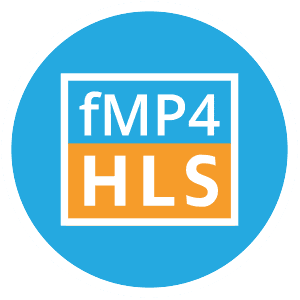 This demo showcases HLS content using fragmented MP4 (fMP4) being played by the Bitmovin Player, bringing you the advantage of reducing storage cost by sharing the encoded segment between the HLS and the DASH manifest, which is supported by Bitmovin’s encoding service.
This demo showcases HLS content using fragmented MP4 (fMP4) being played by the Bitmovin Player, bringing you the advantage of reducing storage cost by sharing the encoded segment between the HLS and the DASH manifest, which is supported by Bitmovin’s encoding service.
CEA-708 captions and styling (Player)
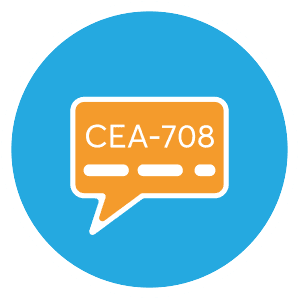 This demo shows the Bitmovin Player displaying a video with captions and offering all the controls necessary to be compliant with CEA-708. The demo includes a working player and code examples.
This demo shows the Bitmovin Player displaying a video with captions and offering all the controls necessary to be compliant with CEA-708. The demo includes a working player and code examples.
Chromecast (Player)
 The Chromecast Player allows you to cast directly from your device to your television screen using the Chromecast browser plugin and a Chromcast enabled display device. This demo shows the simple javascript configuration, and a player with the Chromecast button active and enabled.
The Chromecast Player allows you to cast directly from your device to your television screen using the Chromecast browser plugin and a Chromcast enabled display device. This demo shows the simple javascript configuration, and a player with the Chromecast button active and enabled.
Multi-Codec Streaming (Encoding,Player)
 By encoding in multiple codecs and dynamically switching between codecs based on the users individual playback environment, Multi-Codec Streaming offers another great opportunity to improve your QoE score by reducing buffering, improving quality and reducing bandwidth. In this demo you will see live a live graph displaying bandwidth savings as the video is played in the optimum codec for your browser.
By encoding in multiple codecs and dynamically switching between codecs based on the users individual playback environment, Multi-Codec Streaming offers another great opportunity to improve your QoE score by reducing buffering, improving quality and reducing bandwidth. In this demo you will see live a live graph displaying bandwidth savings as the video is played in the optimum codec for your browser.
AV1 Playback (Encoding, Player)
![]() Bitmovin is spearheading the drive towards a commercially viable AV1 solution. We have already delivered the world’s first AV1 live stream and made huge inroads into reducing the CPU power required encode this next generation codec, which is promising improvements of over 30% when compared to HEVC. This demo required the Chrome Canary Browser.
Bitmovin is spearheading the drive towards a commercially viable AV1 solution. We have already delivered the world’s first AV1 live stream and made huge inroads into reducing the CPU power required encode this next generation codec, which is promising improvements of over 30% when compared to HEVC. This demo required the Chrome Canary Browser.
- View the AV1 demo
- Find out more about Bitmovin and AV1
Encoding with Python and S3 (Encoding)
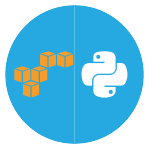 This working code example will create DASH on AWS with Python and write to S3. You can also access our Python API client on Github!
This working code example will create DASH on AWS with Python and write to S3. You can also access our Python API client on Github!
Modular Player (Player)
 The Bitmovin Player is a modular player. This means that you can pick and choose between the different modules that you require for your specific use case, and minimize the size of the player. This versatility can make a big different in page load times as well as bandwidth usage. This demo is an interactive explanation of how the modular system works in the Bitmovin Player.
The Bitmovin Player is a modular player. This means that you can pick and choose between the different modules that you require for your specific use case, and minimize the size of the player. This versatility can make a big different in page load times as well as bandwidth usage. This demo is an interactive explanation of how the modular system works in the Bitmovin Player.