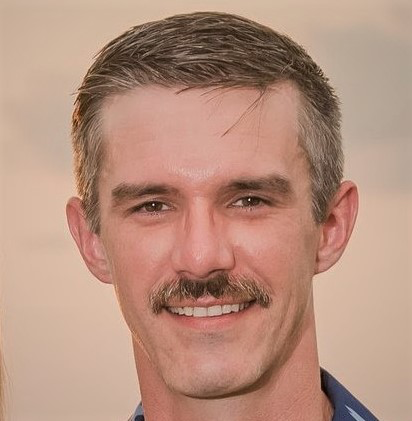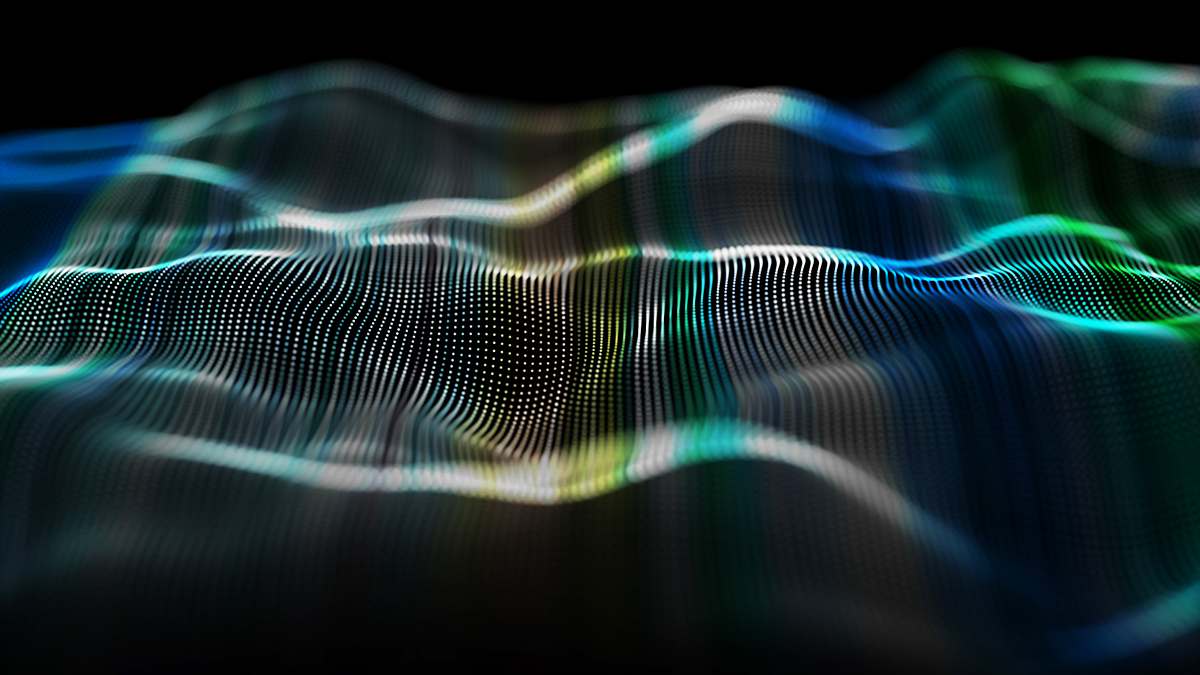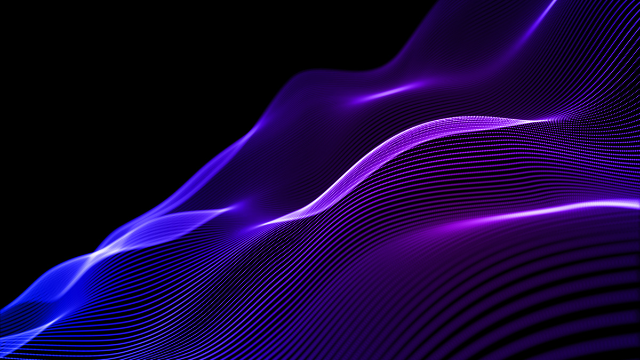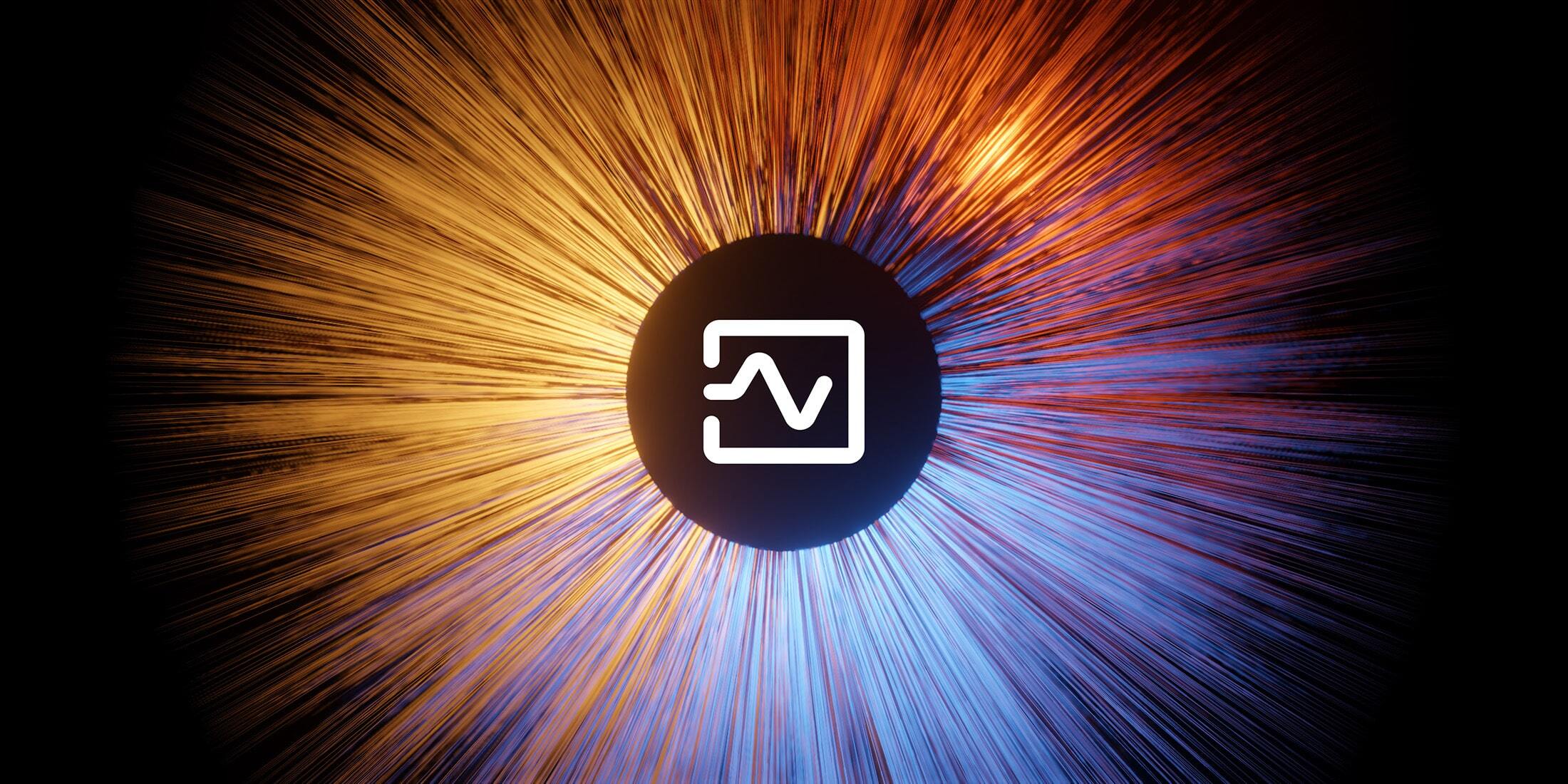If you work with video, picking a codec is a critical decision that will affect both your workflows and the quality of your output. There are many different video codecs available, and as they all offer different things, there’s no clear right choice.
As devices and platforms evolve, the video format sands are ever-shifting.
Here, we go into detail on the VP9 codec and see what it offers versus the competition. We talk about its history, then look at its pros and cons, so you can make a decision on whether VP9 is a good fit for your video projects.
Use the links below to skip ahead.
Table of Contents
What Are Codecs, and Why Are They Important in OTT Video?
Codecs are responsible for compressing and decompressing video when it is created and played back. Your choice of codec will affect your video compression ratio, encoding, and playback speed. It will also affect your videos’ quality and which devices and players are able to view them. It can affect their maximum resolution and features, too. In OTT video these are critical, as they directly affect your server and bandwidth costs. They also define your potential customers. Not every device can view every codec, and quality can vary even on supported devices.
You want to deliver your video to as many people as possible, with the best quality, at the lowest cost. Since there isn’t a dream codec that’s best in class for all of these, you need to compromise on at least one. To figure out which, you need the details.
What Codecs are Popular Today and why?
Things move quickly in the world of video, and what’s popular today may not be so for long. The current state of play is as follows. According to Bitmovin’s Video Developer Report, H.264 (AVC) is the world’s most popular codec with over an estimated 85% of video-on-demand using it.
Most modern devices have hardware that can decode AVC, making it easy to play, making it a great choice if you want the broadest possible user base.
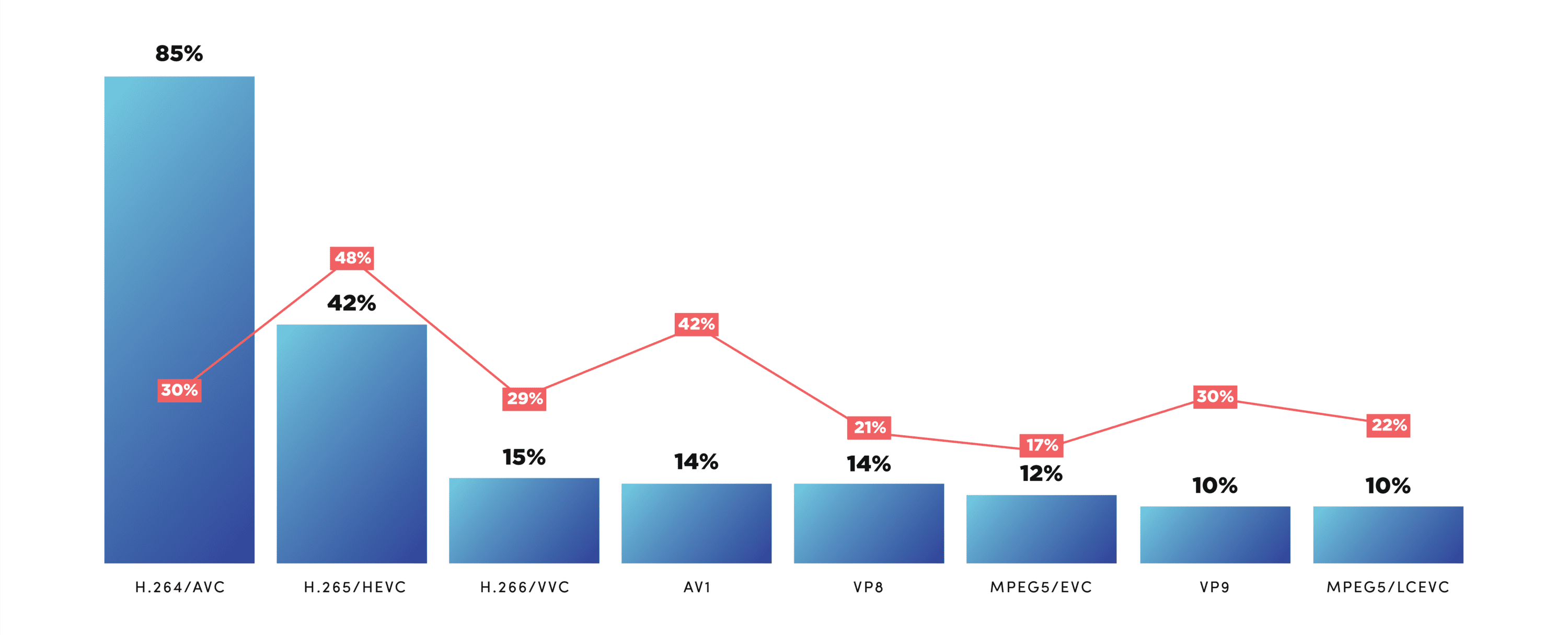
This codec’s licensing system is complicated, though, with thousands of patents involved. That means you need to pay royalties if you want to use it for hardware or paid content. Despite this, it is used by many services, as well as Blu-ray discs, and was the codec of choice for many early HDTV broadcasts.
Its successor, H.265 (or HEVC), is also common, though less popular, and uses up to 50% less bandwidth than H.264. However, much like its predecessor, H.264, HEVC can be expensive, with patents and fees required to use it.
The VP9 Codec
Widely supported, open source and without royalties, the VP9 codec has several key advantages over the competition, with a few caveats.
History of VP9
Google purchased On2, creators of VP8 codec, for $124.6 million in 2010. They began work on VP9 soon afterward, eventually releasing it in late 2012. Support for it spread quickly, and by 2017 it was used by Chrome, Firefox, and Edge. It had hardware support from NVidia, ARM, and others. It is widely supported on Android, but iOS has added support only in its most recent version.

The base software used to encode VP8 and VP9 is called libvpx (it’s also possible to encode VP8 and VP9 using vpxenc.exe). Fortunately, it’s free, easy to use, well-documented, and can handle real-time encoding should you need it. Refinements to the libvpx library used to encode videos have improved VP9 over time, with a 50-70% speed boost, multithreading, and support for extra bit depths and chroma subsampling modes among the additions.
How Is VP9 Different?
There are several major differences between VP9 and its rival video codecs. Take a look at the pros and cons below.
Pros of VP9 vs. Other Codecs
Like HEVC, VP9 has a 50% advantage over H.264, but VP9 can outperform HEVC at resolutions above HD. That makes it a great choice if you’re working with video at different sizes, or if you’re focusing specifically on HD. VP9 can use hardware decoding on Intel and ARM devices. Thanks to widespread hardware support, it gives you smoother playback on PCs in most scenarios, making it ideal for general use.
Google and Youtube use VP9 for all of their 4K videos, which itself is a proof point that VP9 is a viable option for video streaming providers. Now even Apple has added support for the codec, making it the clear choice for high-resolution video in the macOS version of the Safari browser.
Android has supported VP9 since 4.4. “KitKat” launched in 2013, so all but the most ancient devices can use it. VP9 is open source, making it free and convenient to deploy. By contrast, HEVC is mired in patent issues, making it expensive—and potentially troublesome—to use. It costs $0.20 per device to include HEVC support, which discourages adoption and may well give VP9 a longer tail for hardware manufacturers, even as new codecs eventually take over.
Early comparisons suggested VP9 had a video compression disadvantage over its competitors, but Netflix claimed that this could be eliminated or reversed by fine-tuning the implementation. Like any general purpose video coding format, there are a lot of interdependent settings that can make a big difference to the size of the output bitstream, quality, and overall costs, so you’ll need to find the right balance for your workflow and business model. Some companies may closely guard their findings and exact video encoder settings, but information on the relative performance in different scenarios is available.
Cons of VP9 vs. Other Codecs
Not all players work well with VP9. Older devices that don’t support hardware decoding are still in use. If you’re a developer, your friends’ phones may not be representative of the wider population. At first, iOS devices didn’t support VP9, but that changed with the update to version 14. They have supported H.265 since iOS 11. The older, less cpu-intensive codec, H.264, runs smoothly on practically all devices, so if you want a single codec to run as close to everywhere as possible—and can budget for the monetary costs—that should be your preference.
There are some issues with 360 videos and VP9. While YouTube works well with VP9 360-degree video, its metadata injector doesn’t. Other publishers may have similar issues. It is important to confirm that your target platform has support for the specific type of video you want to deploy, so testing before making a commitment is recommended. VP9 is also slower to encode. The more videos you have to deal with, the more of an issue that will be.
Microsoft’s Internet Explorer (now Edge) browser added support for VP9 as an experimental feature in Windows 10 back in 2017, but it is now fully supported on Windows machines, bringing it in line with the VP9 support already available in Linux, Android, MacOS and iOS. The AV1 codec is already en route to replacing VP9. This codec builds on work done towards VP10 and could potentially halve video file sizes. Currently, VP9 supports HDR and DRM and still has wider hardware decoding support than AV1, but this is something to keep an eye on.
Businesses Currently Using VP9
VP9 can be found in many places. Google uses it on YouTube and Google Stadia, as mentioned earlier. It is also used for videos on WikiMedia Commons. Netflix uses it, though not exclusively, giving it a 35% bandwidth saving at equivalent quality. Meta, especially Facebook, use VP9 extensively, but they have stated their intention to update the majority of their video encoding to AV1.
Use Cases/Business Situations Where VP9 Might Be a Good Choice of Video Codec
VP9 works smoothly on PCs at high resolutions, so if you’re delivering OTT video to the desktop, it’s a great choice. It can save you bandwidth over other codecs while delivering the same or better quality. If you need control over your codec or even want to make a few customizations, then open source has obvious advantages over the competition. The lack of fees can add up to significant savings if you are delivering paid content. The better support for UHD, HDR and 360-degree videos also make it a great choice if those are your specialties.
The Future of VP9
If H.264’s longevity is any indication, VP9 will still be around for some time. In the near future, next-generation codecs such as VVC (released in 2020) and AV1 (released in 2018) promise improvements. It will take time for them to spread, but all developers need to keep an eye on the horizon. VVC, the successor to H.265, promises a 50% bitrate improvement. AV1, building on VP10, is promising a 30% video compression rate improvement over H.265. Both of these are worth getting excited about, but of course, browser, device and feature support will be crucial when making a decision. If the pattern holds, it’s unlikely that companies using VP9 will completely phase it out any time soon. You can learn more about the current state of AV1 playback support here.
VP9 Encoding with Bitmovin
Bitmovin offers multiple ways to get started with your own VP9 encoding, even with a free trial account. In the dashboard UI, our encoding wizard allows you to choose between H.264, H.265/HEVC and VP9 without any coding skills or experience necessary.
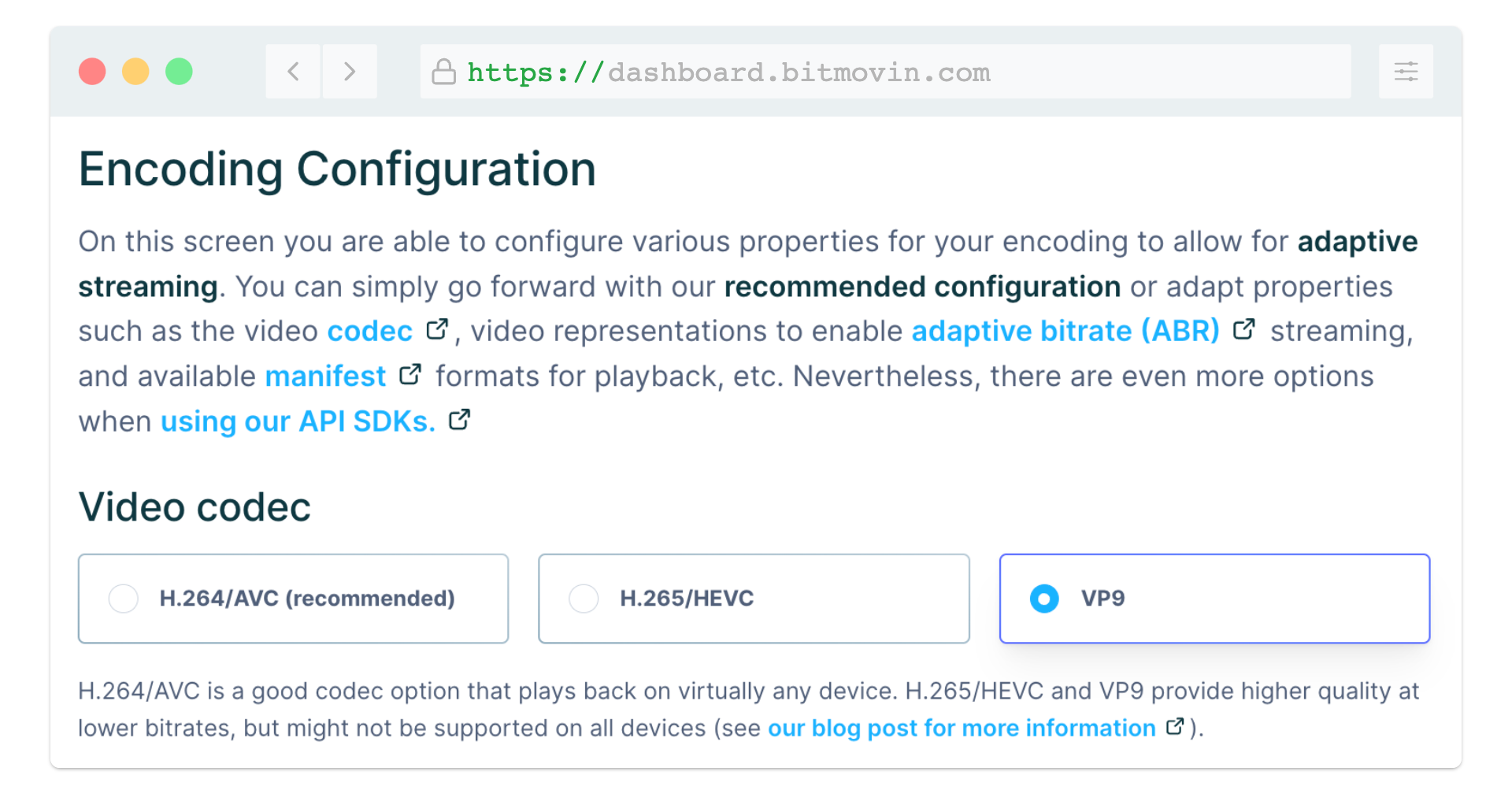
For those with a little more experience, our APIs and SDKs have VP9 presets available, or you can fine tune all of the parameters individually. You can also use VP9 together with our award-winning Per-Title Encoding to analyze and adjust the settings for each piece of video content, ensuring the best possible quality of experience for viewers, without wasting any overhead data.
Conclusion
VP9 has several advantages over other codecs. It’s open source, it works well with higher resolutions and enjoys support on many devices (including most browsers, mobiles and smart tvs). It also has drawbacks, such as slower encoding speed and slightly less playback support than H.264. If you’re delivering high-resolution videos VP9 is one of the strongest video codec choices, at least for now. If you want to target every legacy device, you’ll still need to use H.264 alongside VP9. You should consider which of these will make the most difference to your team and your customers when deciding what to use. If you need help upgrading or implementing multiple codecs, Bitmovin can help: https://bitmovin.com/encoding-service/
If you do choose VP9, you can take advantage of wide playback support, high-quality encoding, and a well-developed ecosystem of tools. It’s a great, low-cost way to deliver videos and can help you produce content that works for you and your clients.
Originally published in June 2021; this article was updated July 2023 for accuracy and completeness.
VP9 FAQs
Is VP9 better than H.264?
This depends on the specific use case and requirements, but VP9 generally offers better compression efficiency and quality compared to H.264, making it a popular choice for online streaming platforms and web-based video content.
What is VP9 video codec?
VP9 is an open and royalty-free video codec developed by Google (go to their website to find out more). It is designed to efficiently compress and decompress video content, allowing for high-quality streaming and playback while reducing bandwidth usage.
How do I get the VP9 codec?
Playback support for the VP9 codec is usually included in modern web browsers, video players, and streaming platforms. If you’re developing software or working with specific applications that require VP9 support, you’ll need to use a video encoder with VP9 support, like Bitmovin or ffmpeg.
Is VP9 better than H.265?
When comparing VP9 and H.265 (also known as HEVC), both codecs offer similar benefits in terms of quality and compression efficiency. The choice between them often depends on the specific requirements of the system or platform. H.265 is more widely supported, while VP9 is favored by Google and used extensively in the WebM container file format.
What is VP9 video quality?
VP9 video quality is generally considered to be very good. It can provide high-definition video playback with efficient compression, resulting in reduced bandwidth consumption while maintaining satisfactory visual quality. However, the actual quality may vary depending on factors such as the source material and encoding settings.
Is VP9 the best video codec?
While VP9 is a highly regarded codec, calling it the “best” depends on the context and criteria used for evaluation. VP9 has gained popularity due to its open and royalty-free nature, efficient compression, and wide adoption by major streaming platforms. However, other codecs like H.265 and AV1 also offer competitive features and more advanced video compression.
What is VP9 video compression technology?
VP9 technology refers to the technical specifications, algorithms, and encoding/decoding techniques used in the VP9 codec. It incorporates advanced video compression methods such as block prediction, entropy coding, and spatial and temporal scalability to efficiently encode video data. VP9 is developed by Google as part of their efforts to improve video streaming and enable high-quality playback on the web.