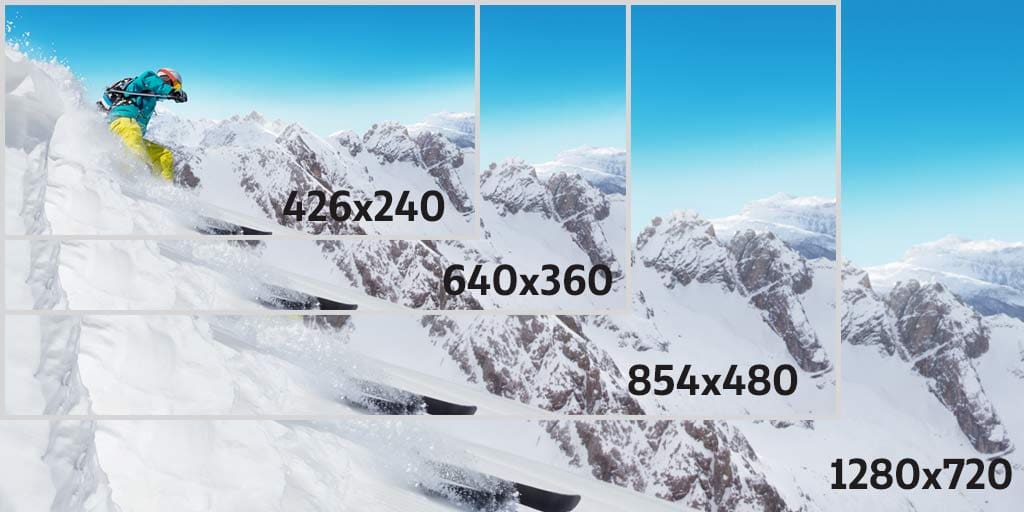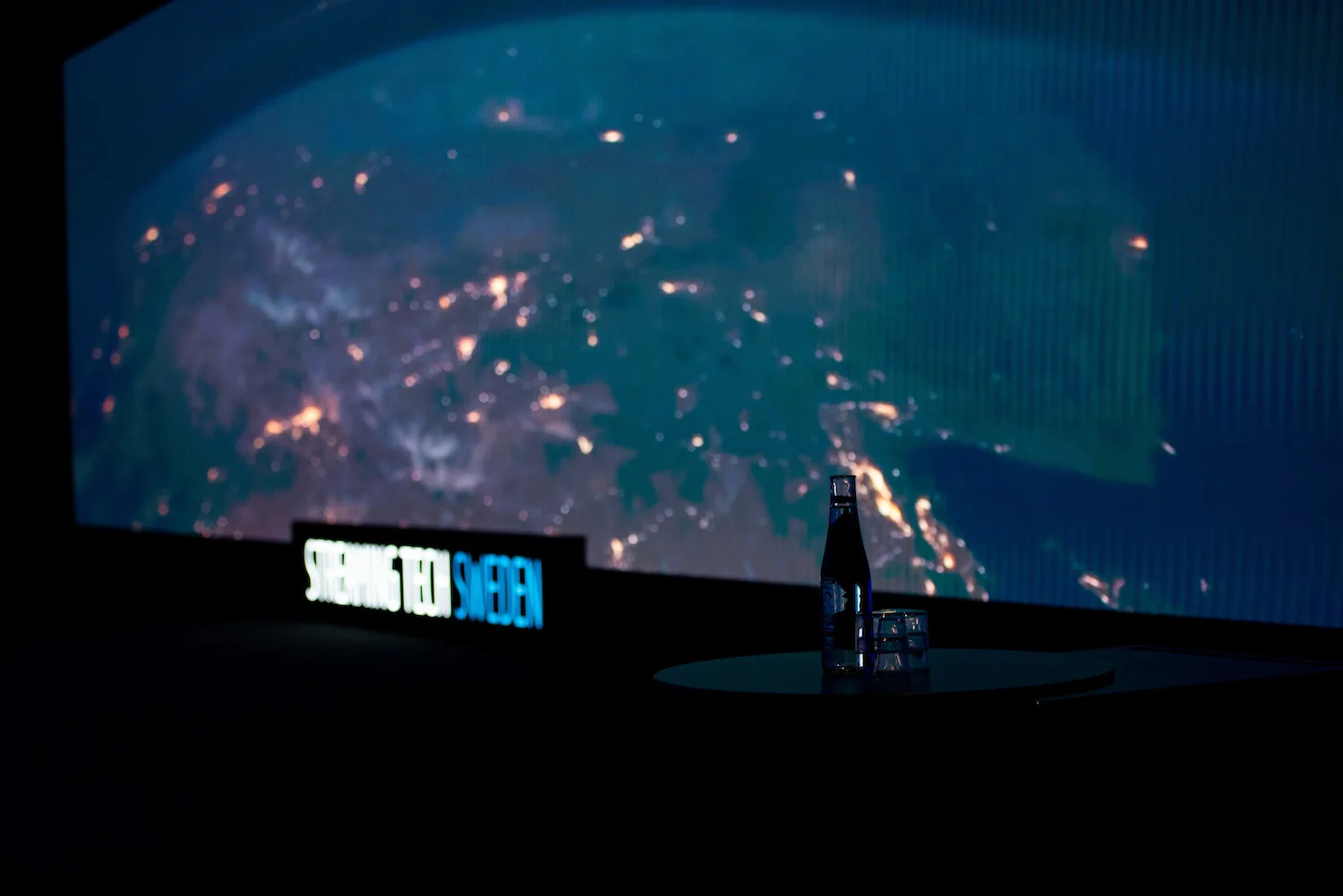Video Bitrates for Streaming
Choosing an appropriate streaming bitrate for a specific resolution, while maintaining an acceptable visual quality is not always that easy. The decision depends heavily on the content, e.g., motion, resolution, video bitrate, frame-rate etc. In adaptive streaming systems like MPEG Dynamic Adaptive Streaming over HTTP (DASH) and Apple HTTP Live Streaming (HLS) the first decision that needs to made is: What is the minimum and maximum bitrate/resolution that the system should serve to the users? This depends of course on the resolution and bitrate of the input content and on the network conditions that most of your users are facing, e.g., mobile networks (3G, 4G) with bandwidth fluctuations from x to y and fixed networks with the same variances but in another range.
As a rule of thumb, the Bitmovin team recommends minimum, average and maximum bitrates for common resolutions visualized through the following graph. The horizontal axis of the graph shows the pixels per second, on a logarithmic scale, that are needed for the resolutions with 24 frames per second and the vertical axis shows the encoding bitrate in Kbps.
Resolution and Bitrate Recommendation
The minimum, average and maximum functions of the previous graph are also visualized in the following table view. This view also contains the bits spend per pixel when encoded with the recommended bitrate. It can be seen that the bits per pixel are decreasing with increasing resolutions due to the fact that H.264/AVC is more efficient for higher resolutions.
Minimum Video Bitrate
| Resolution | FPS | Bitrate (Kbps) | Bits per Pixel |
|---|---|---|---|
| 426×240 | 24 | 250 | 0.10 |
| 640×360 | 24 | 500 | 0.09 |
| 854×480 | 24 | 750 | 0.08 |
| 1280×720 | 24 | 1500 | 0.07 |
| 1920×1080 | 24 | 3000 | 0.06 |
| 4096×2160 | 24 | 10000 | 0.05 |
Average Video Bitrate
| Resolution | FPS | Bitrate (Kbps) | Bits per Pixel |
|---|---|---|---|
| 426×240 | 24 | 400 | 0.17 |
| 640×360 | 24 | 800 | 0.15 |
| 854×480 | 24 | 1200 | 0.12 |
| 1280×720 | 24 | 2400 | 0.11 |
| 1920×1080 | 24 | 4800 | 0.10 |
| 4096×2160 | 24 | 16000 | 0.08 |
Maximum Video Bitrate
| Resolution | FPS | Bitrate (Kbps) | Bits per Pixel |
|---|---|---|---|
| 426×240 | 24 | 700 | 0.29 |
| 640×360 | 24 | 1400 | 0.26 |
| 854×480 | 24 | 2100 | 0.22 |
| 1280×720 | 24 | 4200 | 0.19 |
| 1920×1080 | 24 | 8400 | 0.17 |
| 4096×2160 | 24 | 28000 | 0.14 |
- Did you hear of Per-Scene Adaptation? It helps reducing the bandwidth consumption by adjusting the bitrate stream to the minimum bitrate required to maintain perfect visual quality for every segment within your video. Read more about it here.
- Per-Title Ladder Benchmarking Tool: Test your Content and see a comparison of your existing bitrate ladder (or a standard default ladder) against the optimized Per-Title ladder.
- Video Developer Report 2019: Key insights into the evolving technology trends of the digital video industry