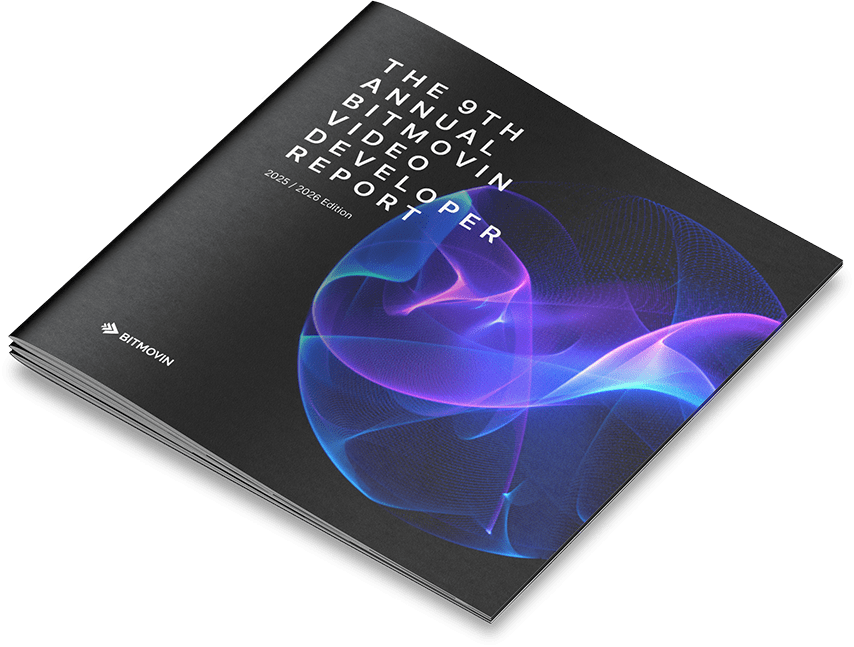STREAMS FEATURE
Streams WordPress Plugin
Implement Streams instantly on your WordPress website with our dedicated Plugin.
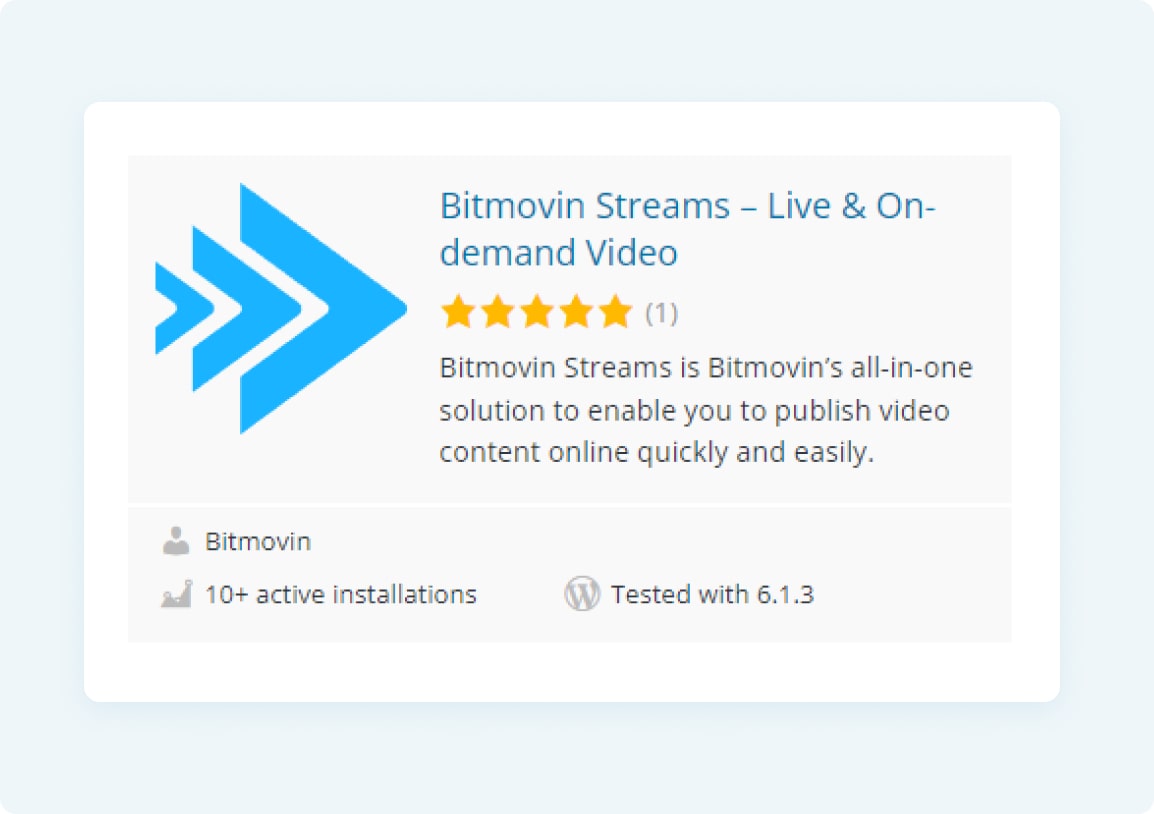
Download Streams from the
WordPress marketplace
Bitmovin’s Streams Plugin for WordPress is our dedicated plugin for WordPress users. It can be easily found in the WordPress marketplace and gives you the ability to utilize the Streams end-to-end workflow without ever leaving the WordPress backend.
Just install and activate our plugin on your website, provide your API key and you are all set to launch.
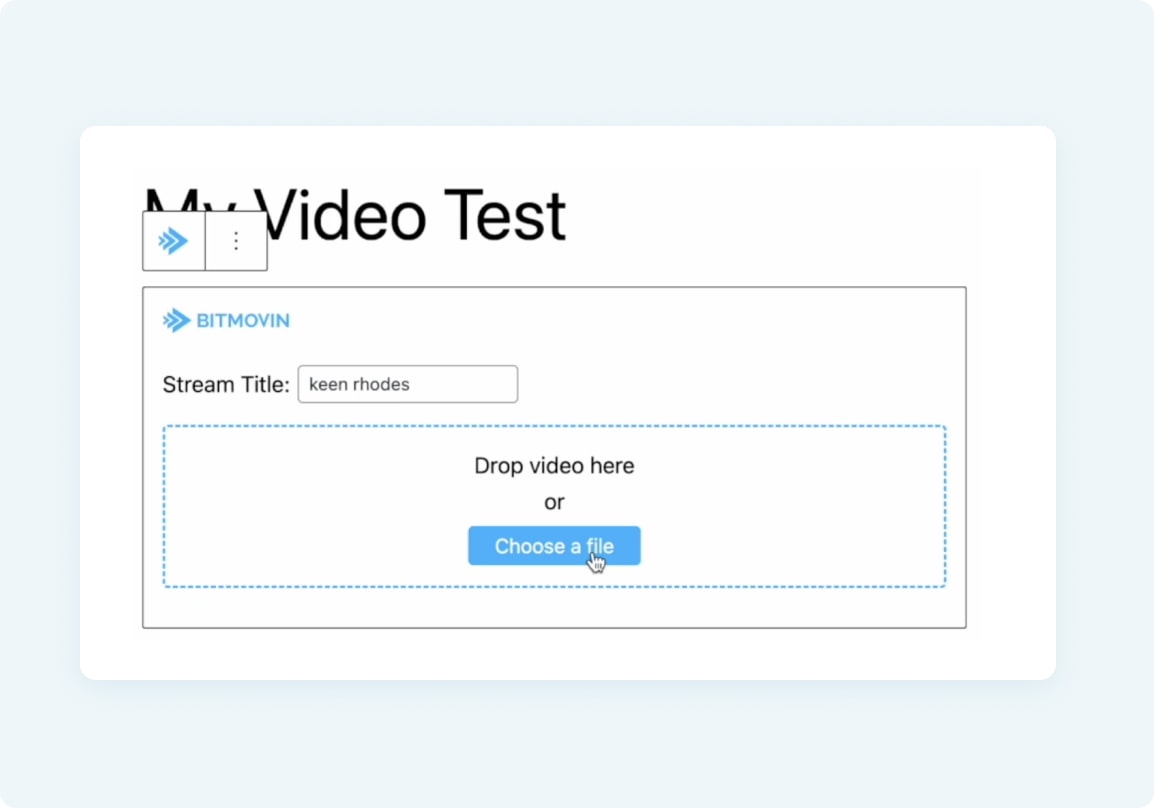
Upload video directly on WordPress
Upload video content directly from your WordPress web or blog page. Simply create a new page and once on it, open the active publishing blocks you have available on your WordPress backend and upload your video.
It will immediately start encoding that file to make it available for streaming and you can then save the webpage with your content now embedded on it.

Make Streams available to
your audience instantly
Your video content will be able to be streamed instantly once it is done encoding. Preview how your player and content look and feel while streaming, and then make it available to your viewers by publishing your new page.
Your viewers will be able to engage it immediately and you can track its performance through our Analytics.
Check out our other features
Uploading on-demand content
Upload your content library and get streaming in seconds.
Learn more >
Personalize your video Player experience
Customize your video player to showcase your brand and unique experience on your platform.
Learn more >
Embed, share & stream your content
Share your content with viewers instantly or embed directly on your platform.
Learn more >
Streams video analytics
Get in-depth real-time insights into quality and audience viewing metrics for your streams.
Learn more >
Stream securely with content protection
Securely stream your live and on-demand video seamlessly and control who is able to view it.
Learn more >