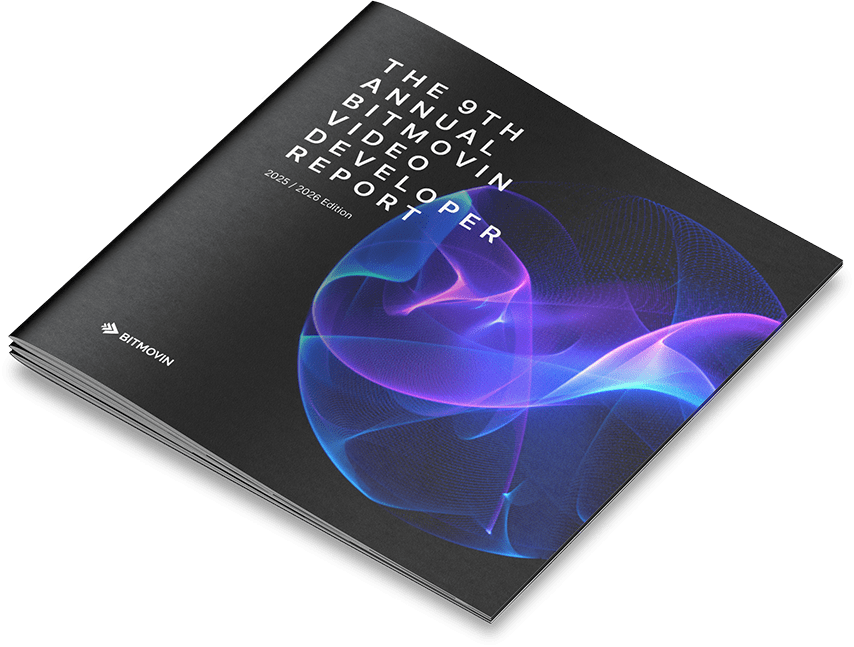STREAMS FEATURE
Embed, Share and
Stream your Content
Share your content with viewers instantly or embed the javascript or
Iframe code directly on your platform.
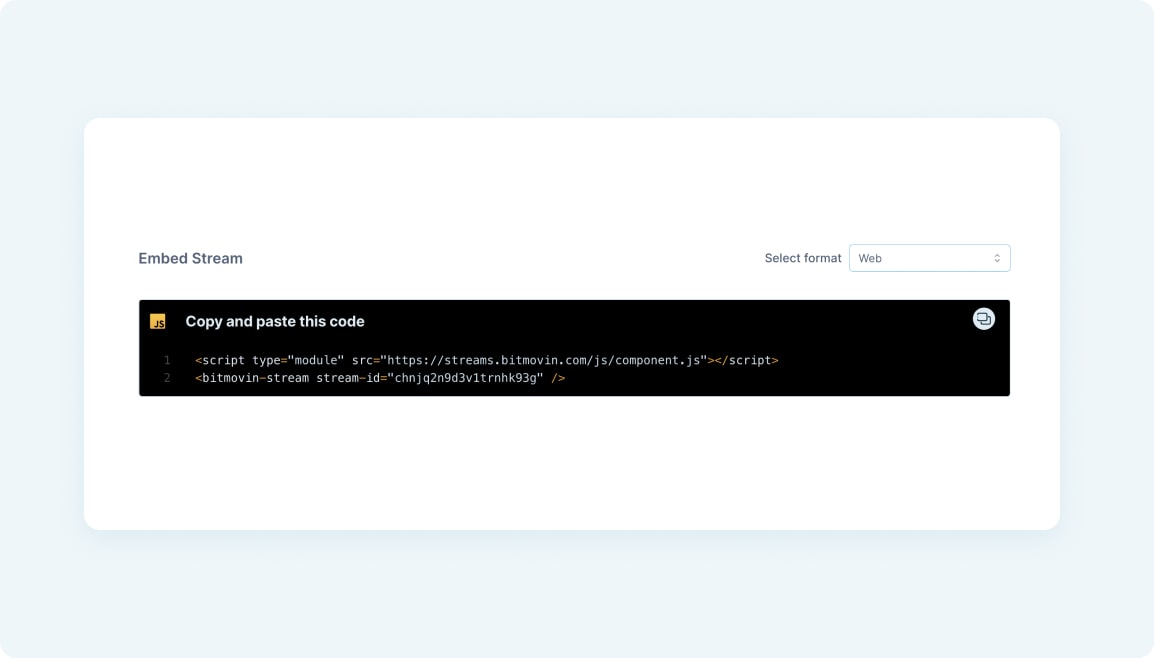
Embed HTML JavaScript Code Directly on the Website
With the Streams easy-to-use embed feature, copy and paste the HTML JavaScript code to the webpage or blog post you want to stream.
Once you’ve saved the code on your website, the Bitmovin Player will be available for your audience to engage with and stream your content without ever leaving your site.
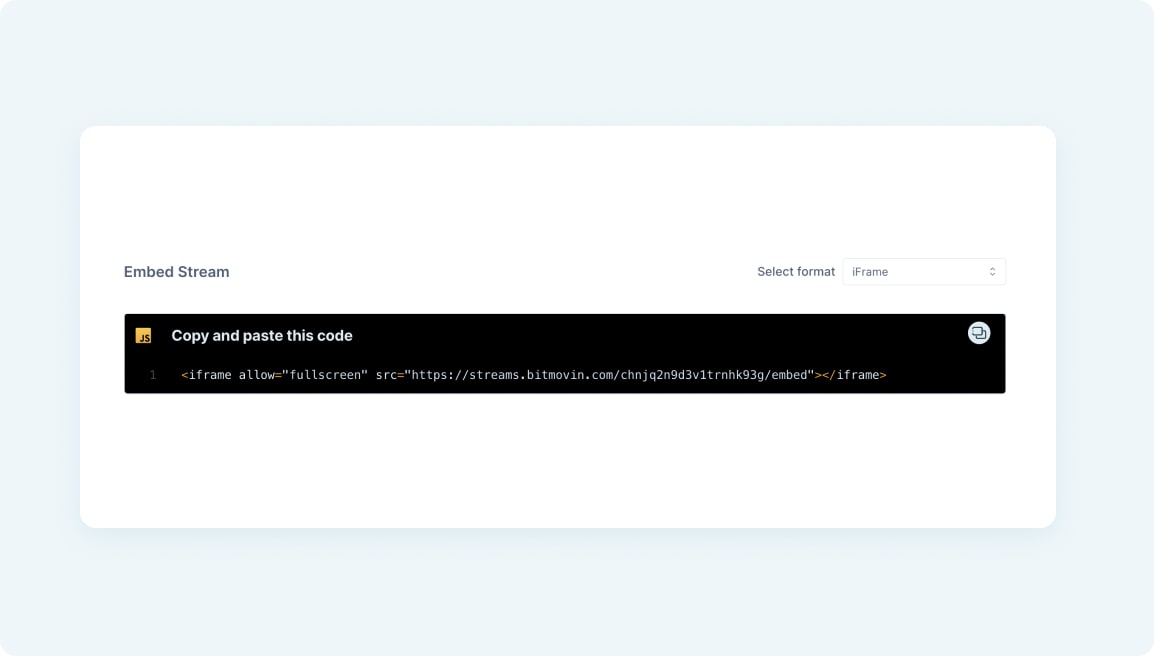
Embed an IFrame
on your Platform
If you want to house your content within an Iframe, Streams also provides the possibility to change the format of the code to IFrame so you can quickly copy and paste it to your platform.
An iframe is an HTML element that allows you to embed external content, such as a video within your website or app.
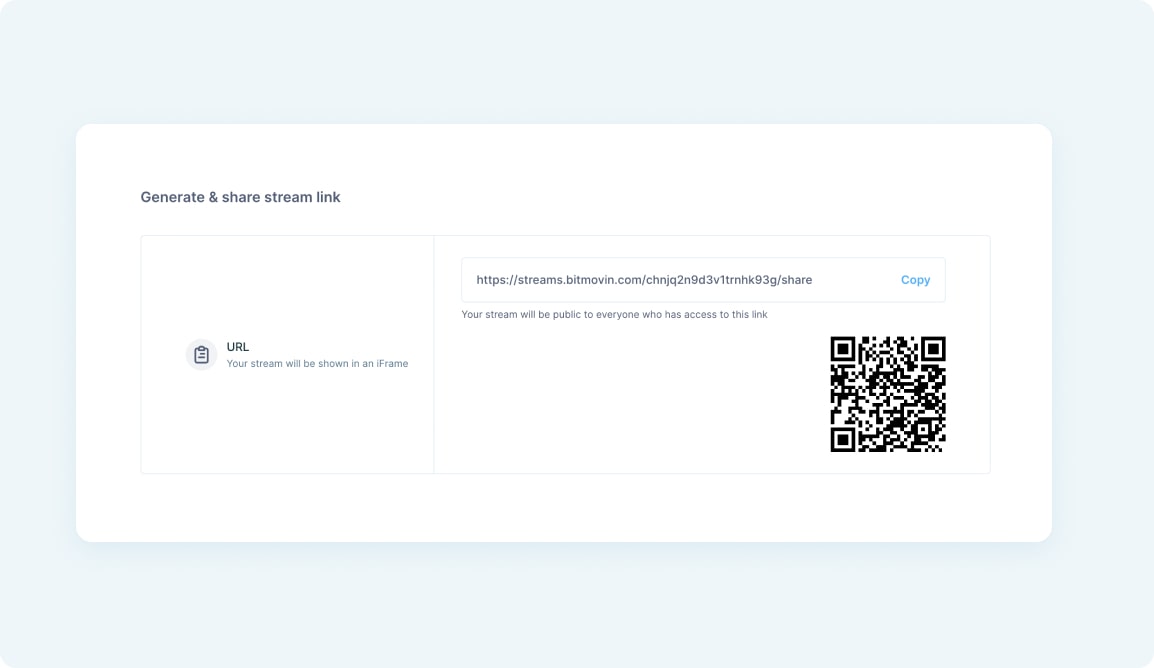
Share your Streams
directly with viewers
Make your content available without embedding it on your website or application by sharing the dedicated unique content URL with your audience across any platform.
This can help you share content with your team or external parties before making the content available on your platform or engage with a larger audience if you don’t have one.
Check out our other features
Uploading on-demand content
Upload your content library and get streaming in seconds.
Learn more >
Personalize your video Player experience
Customize your video player to showcase your brand and unique experience on your platform.
Learn more >
Streams video analytics
Get in-depth real-time insights into quality and audience viewing metrics for your streams.
Learn more >
Streams
WordPress plugin
Implement Streams instantly on your WordPress website with our dedicated Plugin.
Learn more >
Stream securely with content protection
Securely stream your live and on-demand video seamlessly and control who is able to view it.
Learn more >