
STREAMS FEATURE
Personalize your
Video Player Experience
Customize your video player to showcase your brand and give your viewers a consistent
and unique experience on your platform.
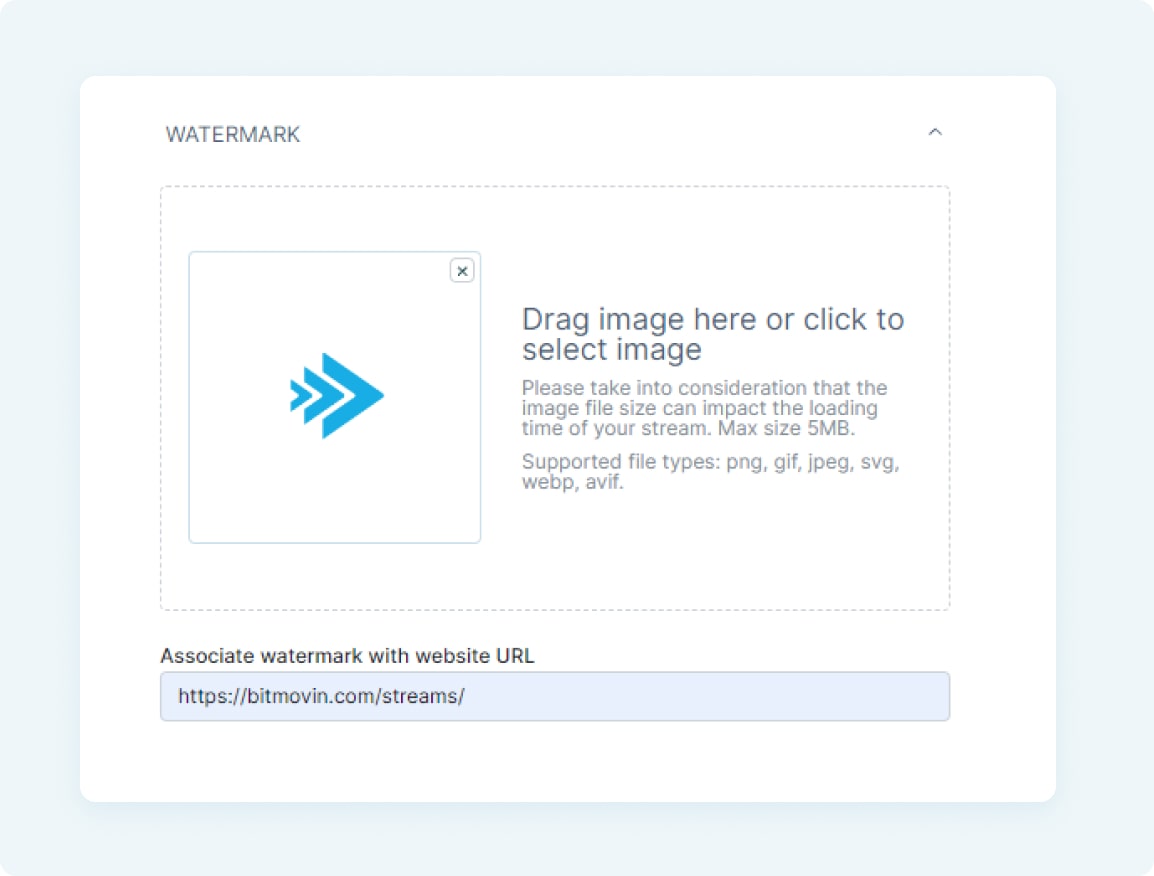
Add a logo or watermark
to your video
Make your logo or watermark always visible when viewers are watching your content by adding one to your Player settings.
All you need to do is simply upload the image you want to use for that specific stream, you can even give it an optional URL to redirect to when clicked, and you’re done.
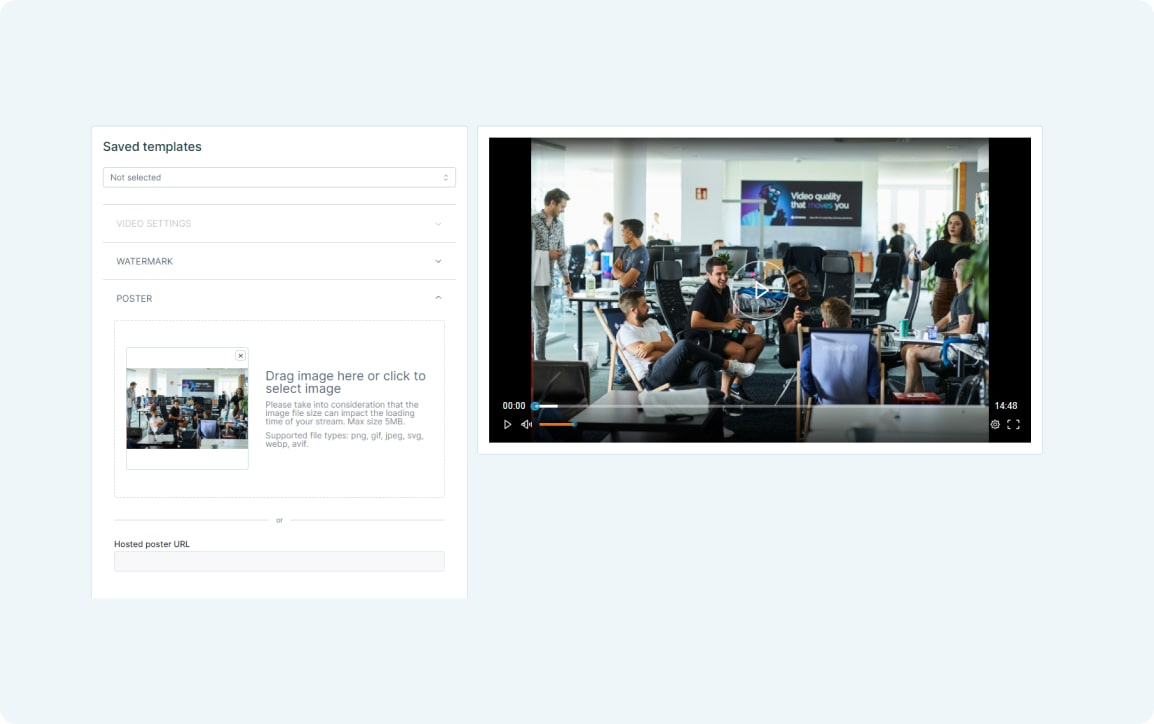
Add a poster for your Stream
Want to showcase a poster of the content to engage the user further before they press play? By adding a poster, users will be able to see what your content entails and, once clicked on, start playing the video.
All you need to do is simply upload the poster image you want to use for that specific stream and you’re done.
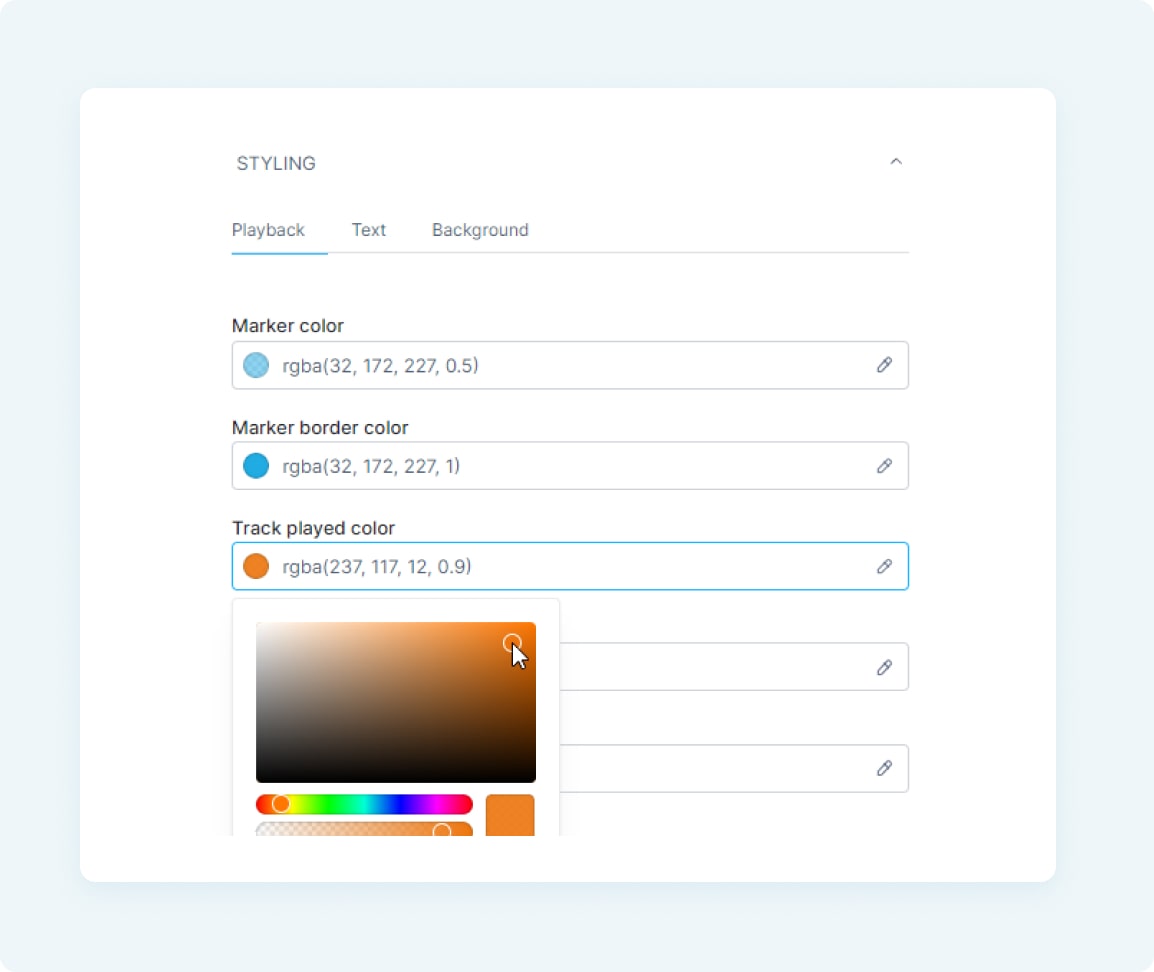
Apply your brand colors
to your Player
Style the Bitmovin Player with your brand colors, providing a consistent viewing experience on your platform for your users.
To customize your video player, simply navigate to the “Styling and Stream Settings” tab of your streams details page. From there, you can choose from various color options that match your branding.
Check out our other features
Uploading on-demand content
Upload your content library and get streaming in seconds.
Learn more >
Embed, share & stream your content
Share your content with viewers instantly or embed directly on your platform.
Learn more >
Streams video analytics
Get in-depth real-time insights into quality and audience viewing metrics for your streams.
Learn more >
Streams
WordPress plugin
Implement Streams instantly on your WordPress website with our dedicated Plugin.
Learn more >
Stream securely with content protection
Securely stream your live and on-demand video seamlessly and control who is able to view it.
Learn more >
