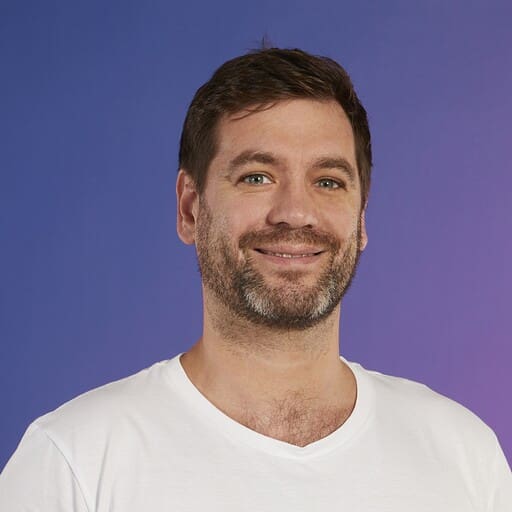eLearning and EdTech sectors have grown rapidly as learners, institutions, and companies look for ways to improve their learning and development processes. As traditional learning methods are being integrated with the newer approach of being able to learn from anywhere, learners can access content on any device from the comfort of their home to mobile devices while they are on the go. Video has been a driving force in engaging them, however, as platforms adapt in their use of it and competitors come into the market, quality of experience for the learner remains a key differentiator that depends highly on the streaming workflow & settings utilized.
In this blog, we will be going through the basics of 3 essential pieces every workflow needs and how those pieces affect quality and cost.

How have eLearning & EdTech Streaming Workflows Evolved with Video?
eLearning &EdTech originally stemmed from the opportunity to give learning experiences through different means, and normally didn’t include Streaming, requiring EdTech SaaS companies to focus on other pieces of the eLearning experience for their services. With the integration of video into eLearning &EdTech workflows, this has changed dramatically over the past few years, with almost every platform now offering a wide range of on-demand content (VOD) and live experiences to their users to differentiate themselves from competitors. Additionally, many EdTech providers added streaming functionality to their SaaS platforms to keep up with this transition. This has ultimately forced companies to learn more about streaming workflows and even rely heavily on EdTech vendors to offer the complete solution so they don’t have to spend time setting up each piece separately.
What Challenges are eLearning & EdTech Platforms experiencing with Streaming?
With video now firmly in the mix, the challenges eLearning platforms face having also changed or increased along with their workflows to be more video-centric. Depending on the platform, they could be offering just VOD, live, or both to engage their users, and the challenges that face each use case can vary. An example of one of the major challenges that is across every use case is delivering the highest quality of experience (QoE) for their learners, anywhere in the world. The factors that face this challenge run through the entire workflow and can range from how the content is prepared and encoder utilized, to the player UI and bandwidth users have available to them.
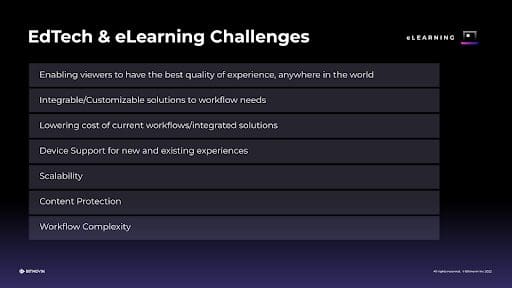
Some of the challenges faced by eLearning platforms and EdTech providers
Many of the factors can be solved easily, especially streaming anywhere in the world, as this relies heavily on available bandwidth in each location. If the location’s bandwidth is limited, Adaptive bitrate (ABR) settings can be applied to the player which enables users to watch content in the highest quality possible to them. The rest of the challenges, which you can see in the image above, have significant or limited roles, depending on the workflow the platforms have set up or the EdTech offerings are looking to provide along with their solutions.
Back to basics – three important pieces that help address these challenges
There are many significant pieces to a streaming workflow that are needed to address the challenges listed above. 3 factors that stand out within the streaming workflow are Encoding, Player, and the APIs that connect the workflow and help platforms control each piece of it. Below we will go into how these 3 topics work across VOD and Live if they improve quality and decrease cost.
Encoding
For EdTech SaaS solutions, the encoding feature is integrated into their offering, while eLearning platforms, that own or have access to the content, would need an encoder to facilitate both VOD and live streaming workflows. In regards to VOD, this type of content will normally be in its original state at the highest quality in a local or cloud storage and may take up a large amount of space. As the size and format of the content make it difficult to stream in its original state, it will need to pass through an encoder to compress the file down and make it available at multiple bitrates while also maintaining the content quality. This is important as, depending on the available bandwidth, the content can be packaged in a streamable protocol (HLS and DASH) and played in the resolution distributed to the learner, however, this creates multiple variations of the content which in turn, increases storage usage and ultimately cost.
A solution to solve the challenge of lowering the cost around current workflows is per-title and 3-pass encoding. They both enable video to be optimized for content type while maintaining or increasing the quality when a learner plays the video. These two solutions help save dramatically on costs related to storage, as well as CDN delivery, by minimizing the storage space needed for each resolution through compression and lowering bitrates for playback while enabling viewers to see a higher quality video. This is a major improvement to QoE, as typically without these optimizations, viewers would experience buffering or see the content in a lower quality.
These benefits are especially true at Bitmovin, where our encoding tech can help eLearning platforms reduce costs up to 90%, depending on what type of content is being streamed.
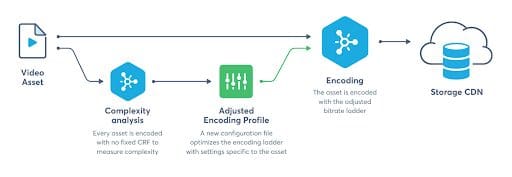
In regards to live encoding, it is somewhat different in the initial parts as it doesn’t involve a local or cloud storage like VOD. Instead, eLearning companies would need to have the live source active and feed the ingest into a local or cloud encoder. The encoder, as it comes in, then takes that live source and makes it available in multiple bitrates which are then packaged in HLS or DASH. Once this is done, the content is then distributed through the origin and the CDN to the learner requesting the content. As eLearning platforms typically don’t stream 24×7 and instead focus on single events, these are usually more stable and can be done with a live cloud encoder.
Player
The next important piece is the video player that users on eLearning platforms will be interacting with the most and from open source to commercial offerings, many options can be implemented. Players are fundamental as they:
- Support different formats required to play the content on different device types
- Interact with DRMs and other security measures
- Request the content from the origin
- Enable offline playback
- Adjust the quality to meet the streaming environment of the user
- + much more
As we mentioned in an earlier section, quality of experience (QoE) is important and the player has a major role in seeing that come to reality. Depending on the workflow needs, one of the ways players can help ensure the QoE for learners is through support for specific devices and platforms, which will come in the way of SDKs that help ensure a better, more stable end-to-end experience. These SDKs are essential as they help increase audience reach and enable developers to support devices faster for Web, iOS, Android, and others, giving them more time to create feature-rich applications.
A modular player is another solution that EdTech and eLearning platforms can utilize, as at Bitmovin, we’ve seen our Player be able to reduce load times on applications by up to 40%, helping address the challenges of meeting workflow needs, scalability and QoE. Along with the modular player, eLearning platforms also can increase quality by applying ABR settings for low bandwidth situations as we described in an earlier section, and increase their in-app experience through the personalization of the player UI. Additionally, through external factors, the player can integrate ads into the Playback experience while keeping content safe through encryption or with DRMs such as Fairplay (iOS) Widevine (Android), and Playready (Microsoft).
APIs to control each part
APIs can and will be a big piece of each step in EdTech and eLearning streaming workflows, especially when it comes to the encoder & player. For the encoder, the APIs can be used to control:
- Input/output storage configurations: Live (ex: SRT, Zixi) and/or VOD (ex: FTP, S3, Object Storage)
- Encoding configuration (Ex. Cloud/region, audio/video codec, renditions, Per-title, DRM, subtitles, thumbnails)
- Manifest configuration (Ex. DASH, HLS)
In regards to the player, they can manipulate the behavior parameters and allow applications to instruct the player to perform certain actions such as selecting a specific audio track or video quality. The Player APIs typically allow applications to control player functionality in:
- Core Playback (Ex. subtitles, play, pause, & buffer durations)
- Advertising (Ex. ads to play, inclusion of CT URLs, ad timing & restrictions)
- DRM (Ex. type, provider, URL & persistence)
- Network (Ex. manipulations of requests & responses)
During playback, the APIs can also be configured to send events to the applications, which helps trigger business logic that has been implemented and can base decisions on the metrics provided by the player. Events can be:
- Download of progress updates
- The beginning or end of a live casting session
- Video quality changes
- Playback errors
These events are critical for applications as it gives them the ability to apply dynamic viewing experiences to interactions made by the viewer.
All in All
As you can see through the challenges and solutions listed above, streaming quality in eLearning is vital because it directly affects learners and helps avoid churn. Implementing these simple benefits that involve each piece of your streaming set up, can help you maintain the highest quality of experience while reducing the cost and complexity of your workflow.
If you’re an EdTech or eLearning platform and would like to try out Bitmovin’s Encoding, Player, and/or Analytics for your streaming workflow, sign-up for a trial today.