
VIDEO PLAYER
The leader in quality playback
Deliver the highest quality experience to a wider audience across the most extensive range of devices with the Bitmovin Player. Our video player guarantees playback quality on any screen through our modular architecture including low-latency, configurable ABR and Stream Lab – the worlds first stream QoE testing service.
Trusted by
Guarantee stream quality with dedicated SDKs for every device
Ensure playback quality and deliver a seamless viewing experience across any device through Bitmovin’s market-leading Player, empowering development teams to deploy & stream with ease.
HTML5 Web SDK
Android & Android TV SDK
iOS & tvOS SDK
Smart TVs SDK
Roku SDK
Gaming Consoles SDK
React Native SDK
Set Top Boxes SDK
Flutter SDK
Fast and easy integration
Developer resources to get started quickly, APIs and documentation to integrate easily.
<script type="text/javascript" src="https://cdn.jsdelivr.net/npm/bitmovin-player@8/bitmovinplayer.js"></script>
<div class="player-wrapper">
<div id="player"></div>
</div>
<script type="text/javascript">
var conf = {
key: '<your_player_key_from_bitmovin-dashboard>'
};
var source = {
title: 'Art of Motion',
dash: 'https://bitmovin-a.akamaihd.net/content/MI201109210084_1/mpds/f08e80da-bf1d-4e3d-8899-f0f6155f6efa.mpd'
};
var player = new bitmovin.player.Player(document.getElementById('player'), conf);
player.load(source);
</script>
Features
built for
flawless
playback
Adaptive Streaming (ABR)
Adapt your ABR to fit your specific needs
Advertising
Monetize your content with client-side and server-side ads
DRM
Play DRM protected stream, we support: Widevine, PlayReady FairPlay and more
Subtitle and Captions
Show embedded or side-loaded captions
Offline Playback
Download, play and manage content for offline viewing
Playlist API
Create playlists for gapless transitions between streams
Universal UI
Customize the player UI to your brand & design. The universal UI can be used on web, TV & mobile devices
Low Latency
Stream closer to realtime with low latency DASH & HLS playback
Stream Lab
Test your streams on physical devices including Smart TVs
Analytics
Pre-integrated with Bitmovin Analytics for actionable insights
Network API
Modify your network requests in real time by manipulating the manifest or segments in you stream and optimize playback
Latest Bitmovin innovation: Player Web X
A new Player Web SDK reimagined for high performance and flexibility. Player Web X is ideal for use cases such as short form content where lightning fast page and video start up time matter most. The open-source plugin template allows you to build a unique viewing experiences on top of our most lightweight and performant player yet.


The right partners for every workflow
The Bitmovin Player is integrated with trusted industry partners, providing seamless integrations for Digital Rights Management (DRM) to Server-Side & Client-Side Ad Insertions and CDNs.
With this collaborative approach, Bitmovin empowers development teams to get to market faster, helping keep their content secure, maximizing ROI and streaming worldwide.
Total Cost of Ownership Comparison
How much time could you save with Bitmovin vs building your own player experience with an Open Source player?
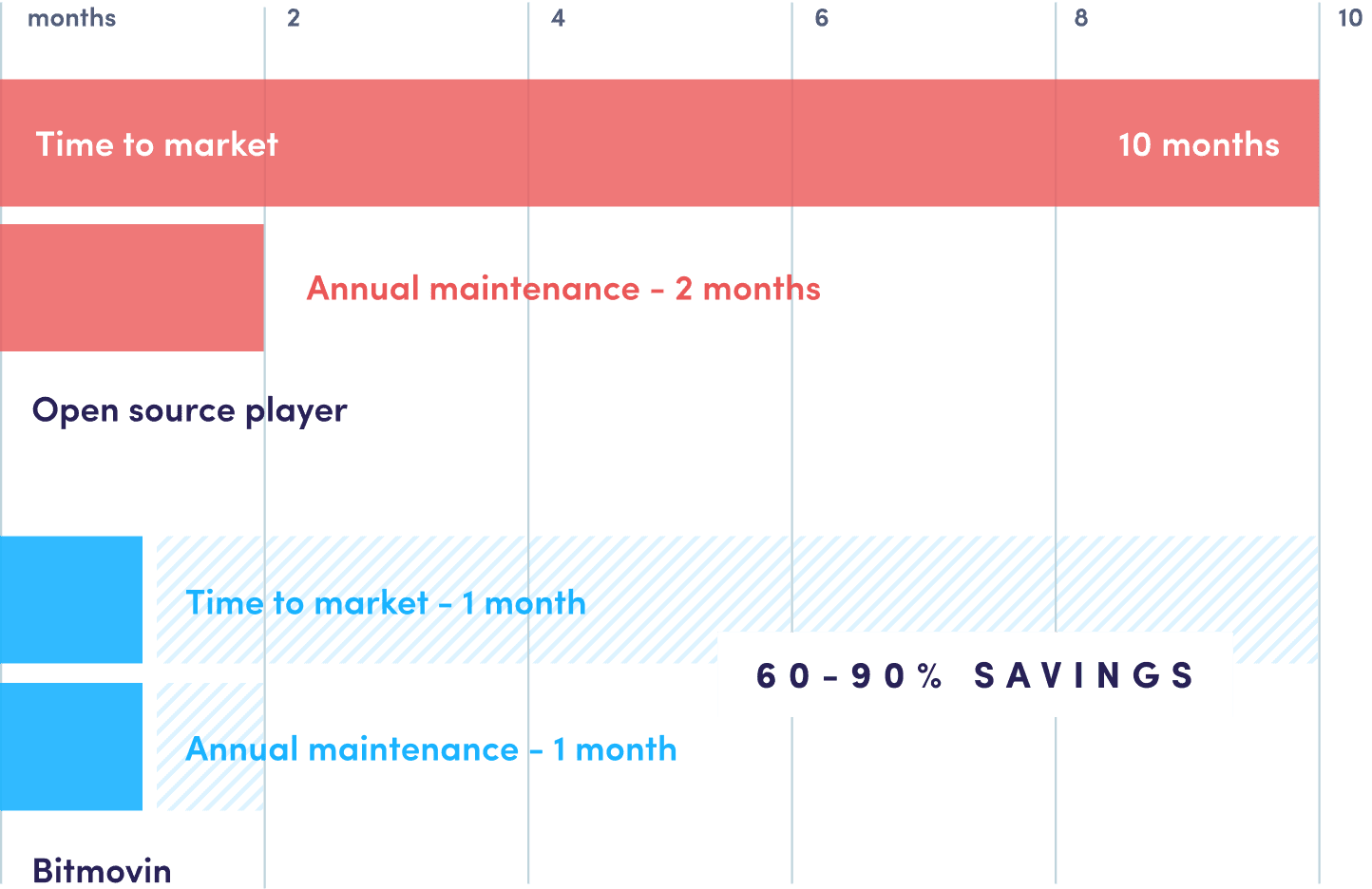
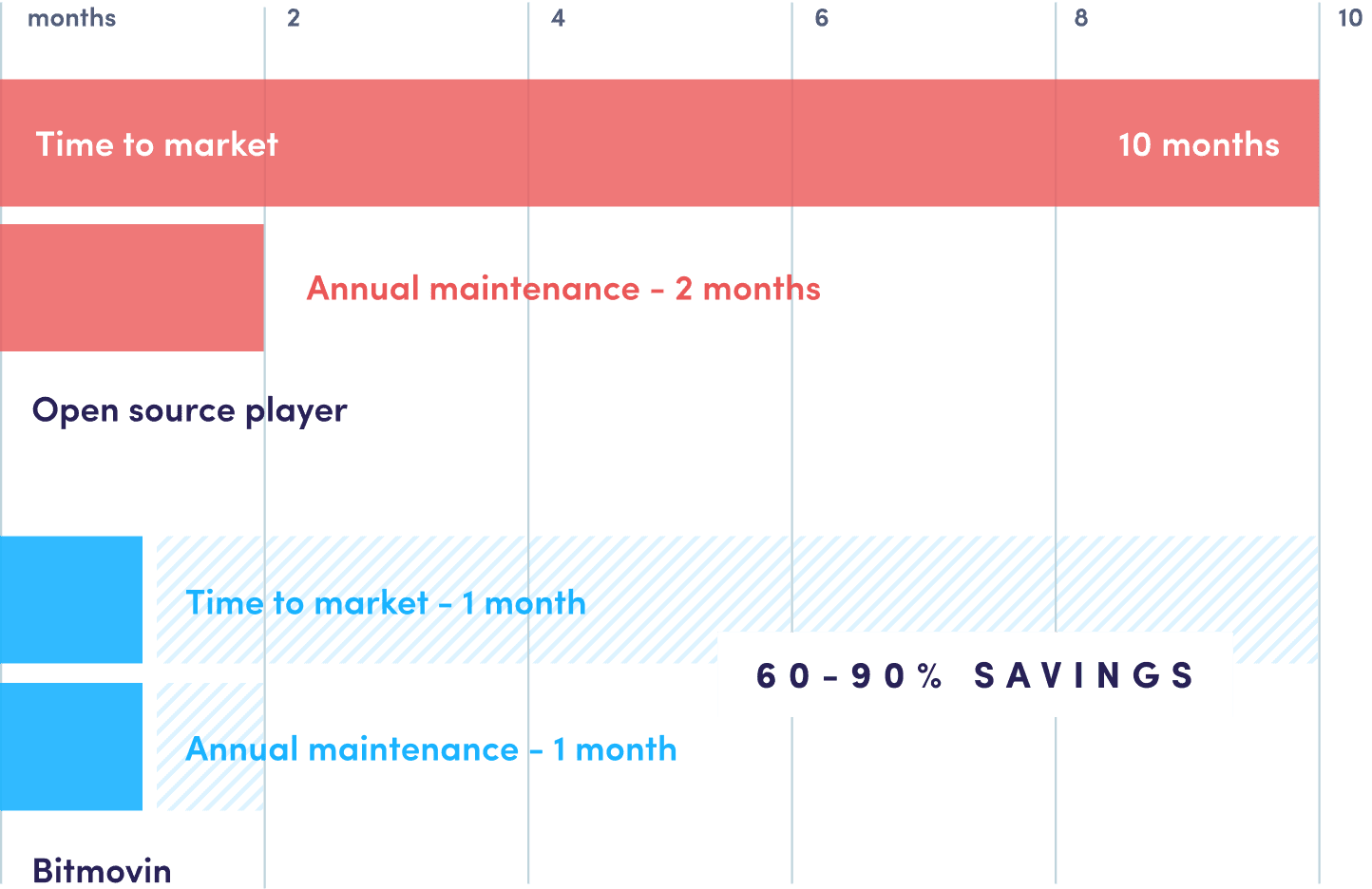
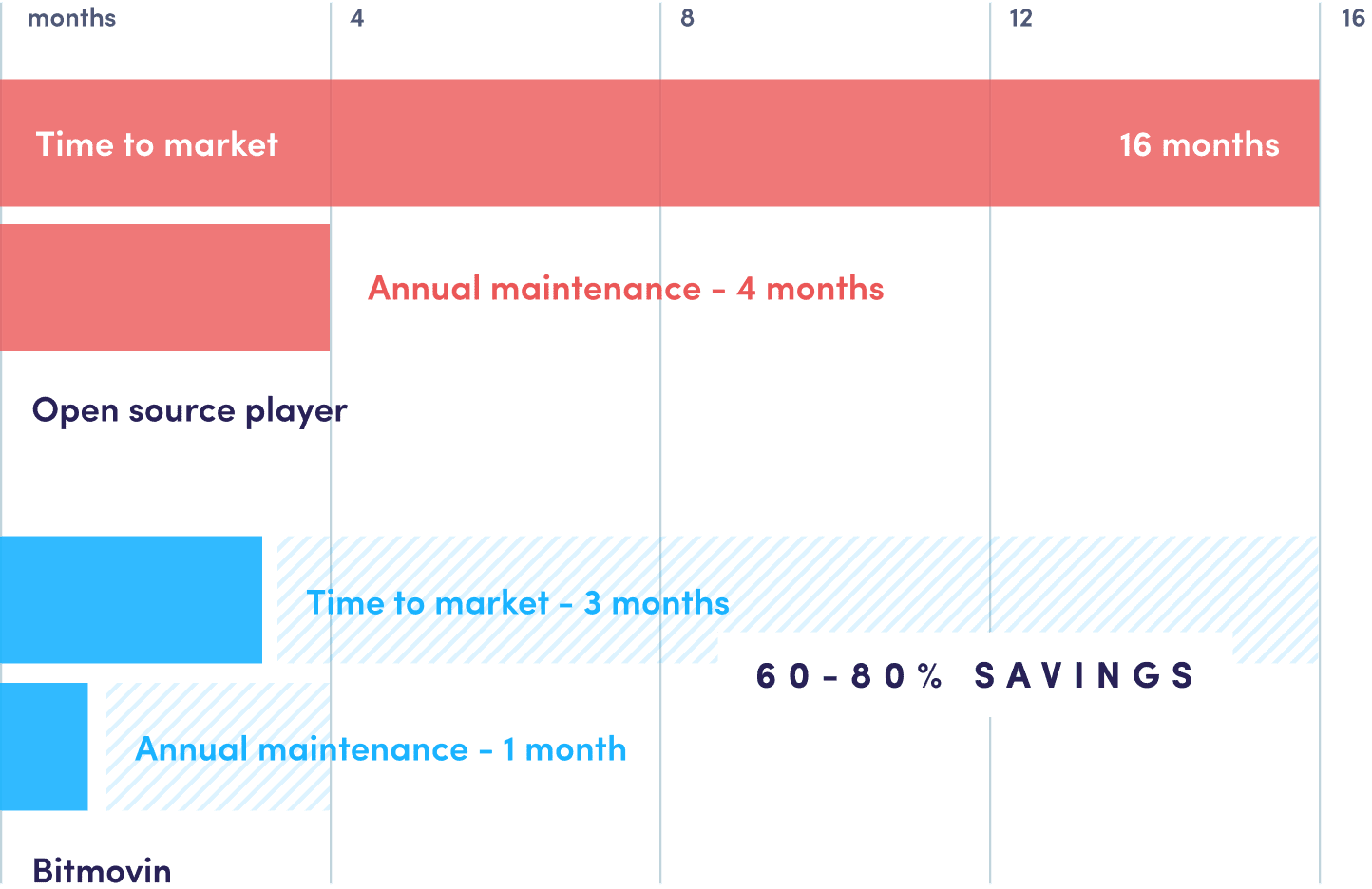
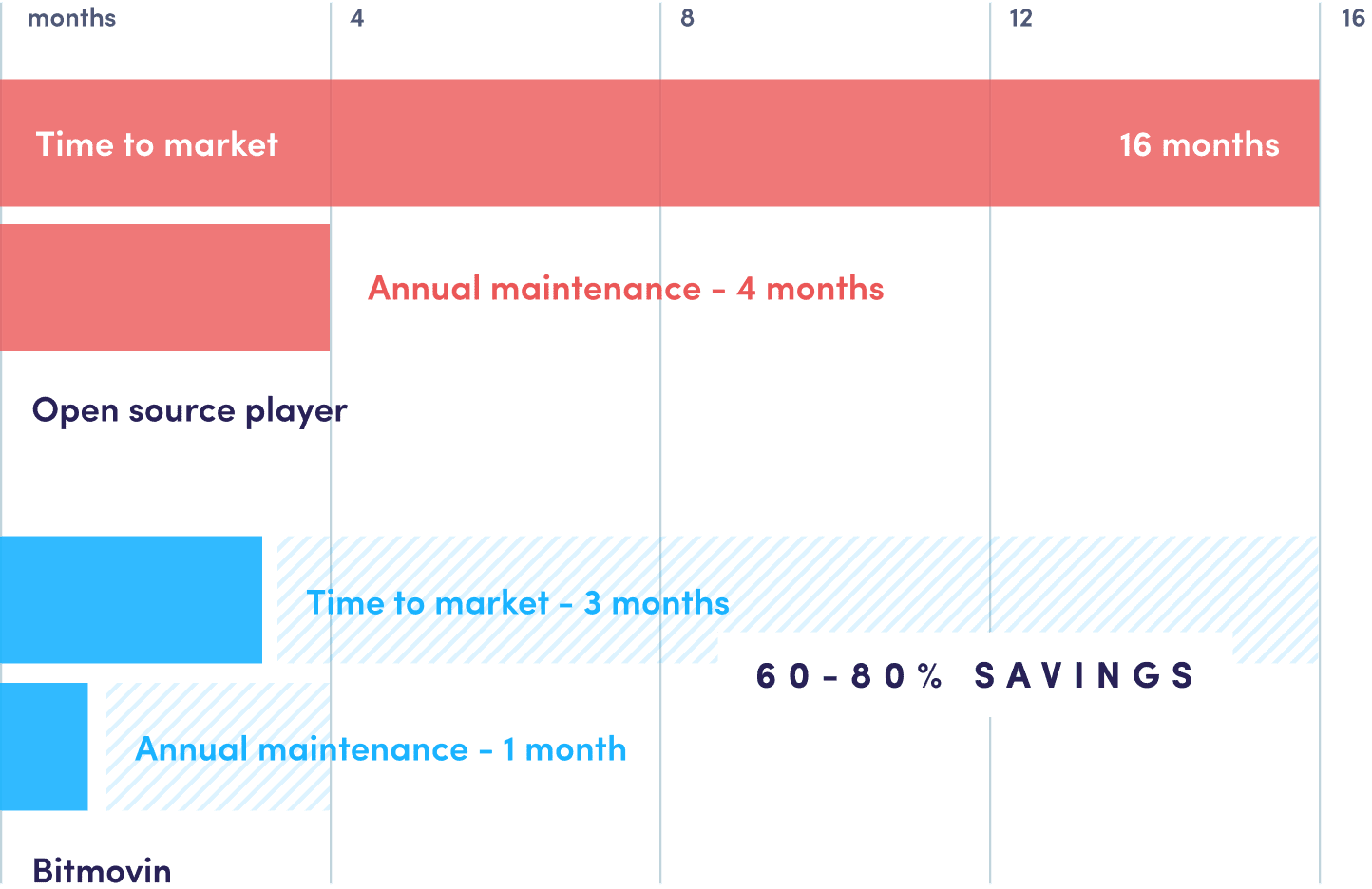
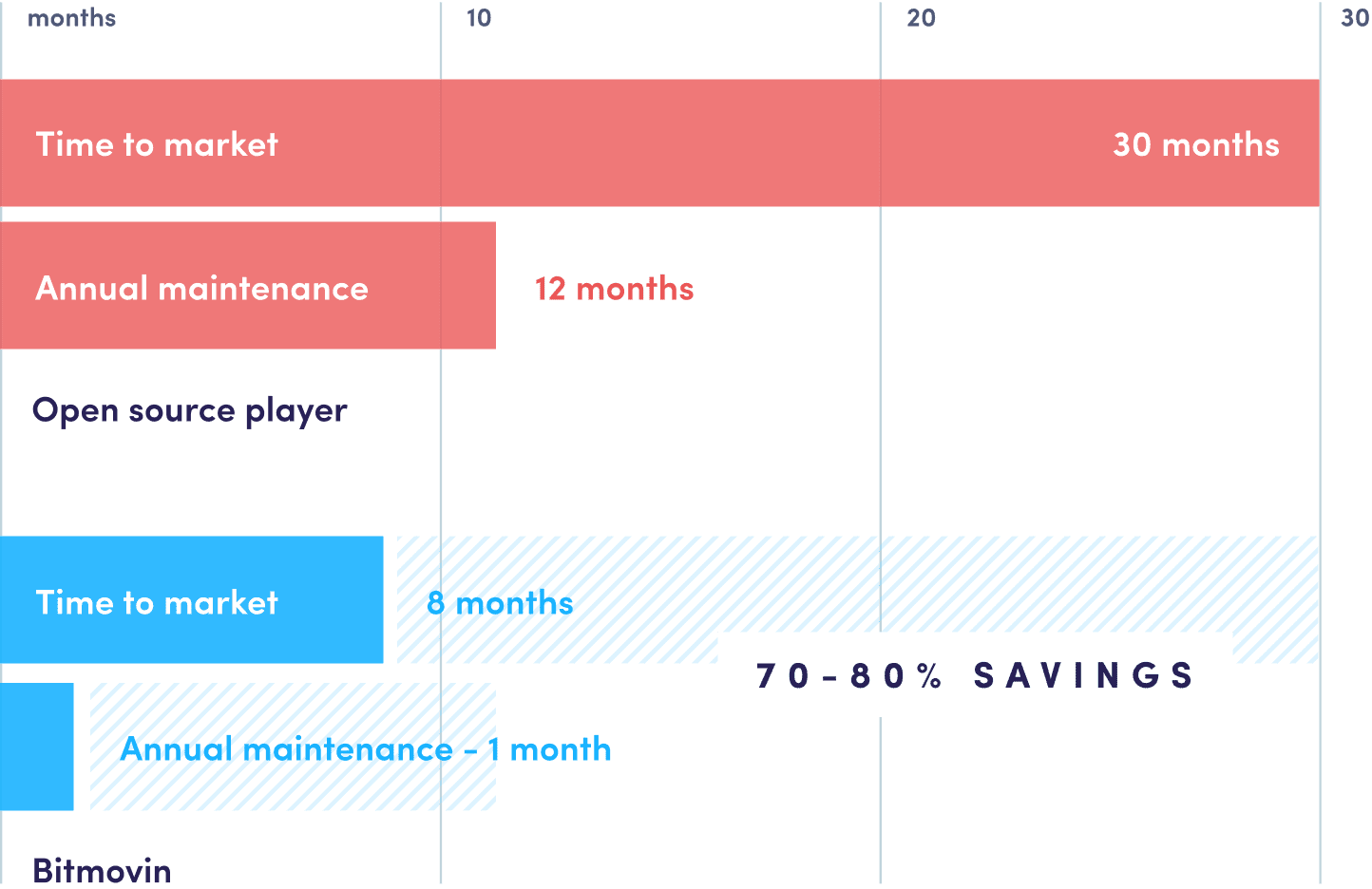
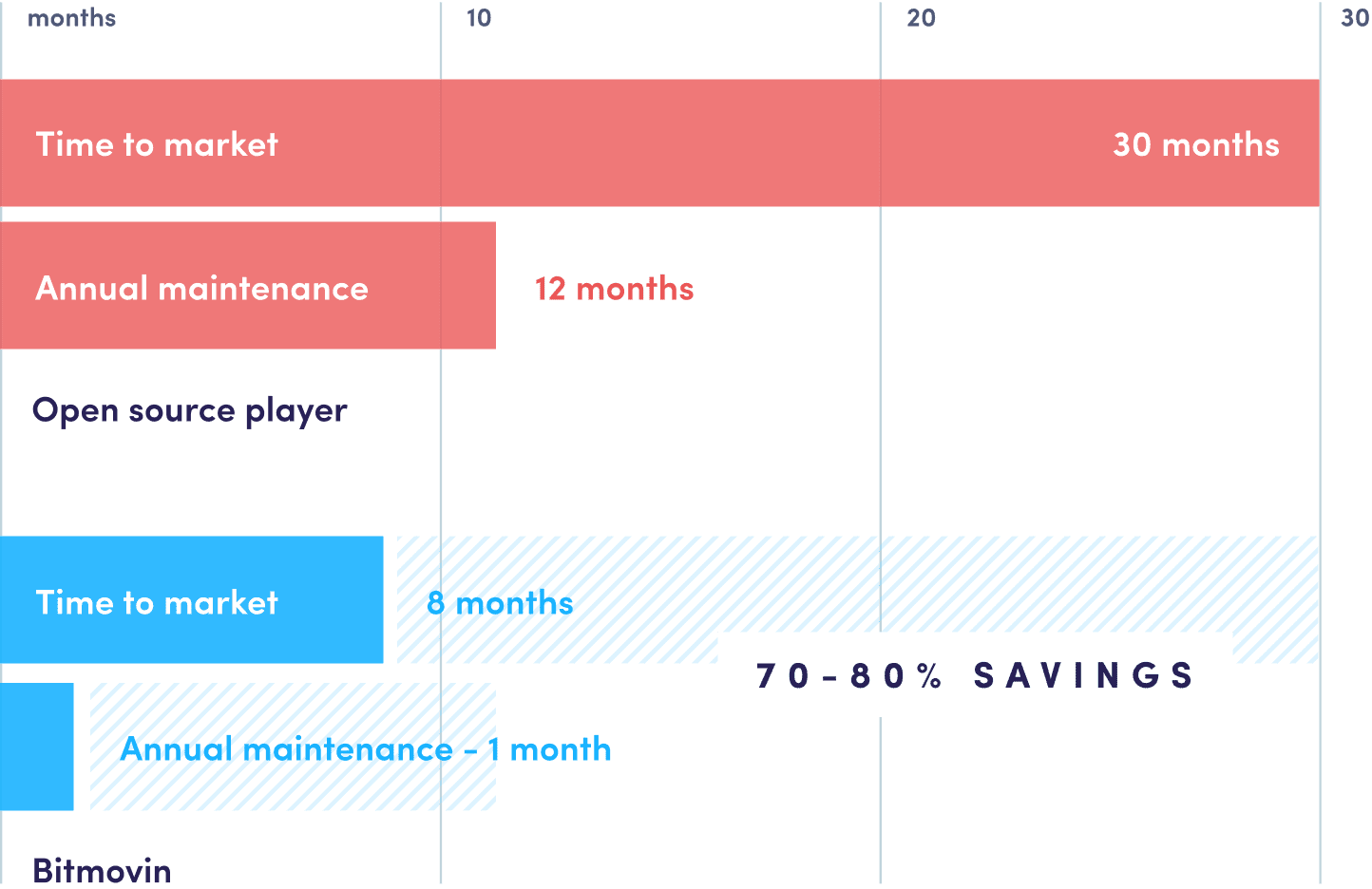
Case Study
Intigral
Reducing deployment time and ensuring the highest quality of experience through premium features







Case Study
ClassPass
The Player’s multi-device capability translates to an efficient development process for the ClassPass team.




Case Study
fuboTV
fuboTV brings live sports to global fans with Bitmovin’s video infrastructure.




Case Study
CBC
With it’s Ad capabilities and support for a wide range of devices, Bitmovin’s Player enabled CBC to improve it’s content monetization strategy and enhance the quality of experience for viewers





Frequently asked questions
What is a video player API and how does it work?
A video player API (application programming interface) allows developers to interact with a video player’s core function and behaviour in a simplified and standardised way. This could be to create a video player instance, control playback or load a new source. A video API can also be used to monitor the state of a video player and receive notifications when certain playback events occur.
Video player APIs may be slightly different across platforms to be more intuitive with the native environment. Bitmovin’s video player API creates a unified experience across 4 APIs: Web/HTML5, Android, iOS and Roku.
Is the video player embeddable in HTML, supporting all popular formats?
Embedding a video player in HTML can be done very easily by using a <script> element to insert the Javascript directly into the HTML tree and anchoring the player instance created to a simple <div> element in the HTML. Like below:
<html lang="en"><body><div id="player"></div><script type="text/javascript">var player = new Player(document.getElementById('player'), conf);player.load(source);</script></body></html>
Most modern video players support a wide range of popular video formats, including MP4, HLS, MPEG-DASH, Smooth and Progressive streams.
Bitmovin Player supports all the above formats along with a wide range of features to make it easy to integrate and get started. Our step-by-step player wizard shows how easy it can be, try it here.
With which platforms and devices is the online media player compatible?
The Bitmovin Online Media Player is a highly versatile media player that is compatible with a wide range of platforms, devices, and browsers. Here is a list of some of the platforms and devices that are compatible with the Bitmovin Online Media Player:
Web browsers: Chrome, Firefox, Safari, Edge, and Internet Explorer
Mobile devices: iOS (iPhone, iPad), Android (smartphones, tablets), and Windows Mobile
Smart TVs: Samsung Tizen, LG WebOS, Android TV, and Apple TV
Game consoles: PlayStation 4, Xbox One, and Nintendo Switch
In addition to these platforms and devices, the Bitmovin Online Media Player also supports a variety of video and audio codecs, including H.264, H.265/HEVC, VP9, AAC, and MP3. It also supports various streaming protocols, such as MPEG-DASH, HLS, and Smooth Streaming.
What is the meaning of video playback, how does it work, and what are some ways to improve it?
Video playback is a crucial component of the overall quality of experience for video content. A smooth and high-quality playback experience is essential for retaining viewers and delivering engaging content. The Bitmovin Player plays an important role in ensuring a positive quality of experience for viewers by providing reliable and seamless video playback.
One of the key features of the Bitmovin Player is its ability to deliver adaptive bitrate streaming, which adjusts the video quality based on the user’s internet connection speed, ensuring smooth playback even in low-bandwidth conditions. Additionally, the player supports advanced video formats such as 4K and HDR, providing a high-quality viewing experience for viewers on compatible devices.
The Bitmovin Player also offers customization options that enable content creators to tailor the user interface to their specific brand and design, enhancing the overall user experience. Furthermore, the player’s robust error handling and recovery mechanisms ensure that playback interruptions are minimized, preventing viewer frustration.
In conclusion, the Bitmovin Player is an important tool for delivering high-quality video playback and ensuring a positive quality of experience for viewers. Its advanced features and capabilities enable seamless playback across various devices and platforms, making it an ideal choice for content creators looking to provide a reliable and engaging viewing experience for their audience.
What is HLS? Is the Bitmovin player compatible?
HTTP Live Streaming (HLS) is a popular streaming protocol used for delivering audio and video content over the internet. It was developed by Apple and is now widely supported across multiple platforms, including Android, iOS, and web browsers. HLS breaks down the video content into small segments, which are then downloaded and played back by the media player.
Bitmovin Player is a highly customizable video player that supports various streaming protocols, including HLS. It offers advanced features such as adaptive bitrate streaming, low-latency playback, and DRM support. Bitmovin Player is compatible with various devices and platforms, including desktop browsers, mobile devices, smart TVs, and gaming consoles.
Using the Bitmovin Player with HLS offers numerous benefits, including better video quality, improved user experience, and greater flexibility in terms of device and platform support. With HLS, Bitmovin Player can provide adaptive bitrate streaming, which automatically adjusts the video quality based on the viewer’s internet connection speed and device capabilities.
In summary, HLS is a widely-used streaming protocol that offers numerous benefits for delivering audio and video content over the internet. The Bitmovin Player is fully compatible with HLS and offers advanced features that can enhance the viewer’s experience.
What is DASH? Is the Bitmovin player compatible?
Dynamic Adaptive Streaming over HTTP (DASH) is a streaming protocol that enables high-quality video and audio streaming over the internet. DASH is an open standard that allows for adaptive bitrate streaming, meaning that the video quality can be adjusted based on the viewer’s internet connection speed and device capabilities. It is compatible with multiple devices and platforms, including web browsers, mobile devices, smart TVs, and gaming consoles.
Bitmovin Player is a highly customizable video player that supports various streaming protocols, including DASH. It offers advanced features such as low-latency playback, adaptive bitrate streaming, and DRM support. The Bitmovin Player can be easily integrated into various workflows and content management systems to provide a seamless streaming experience.
Using the Bitmovin Player with DASH can result in better video quality, improved user experience, and greater flexibility in terms of device and platform support. With DASH, Bitmovin Player can provide adaptive bitrate streaming, which allows for smooth playback and reduces buffering.
In summary, DASH is a widely-used streaming protocol that enables high-quality video and audio streaming over the internet. The Bitmovin Player is fully compatible with DASH and offers advanced features that can enhance the viewer’s experience. Whether you are streaming to desktop browsers, mobile devices, or smart TVs, Bitmovin Player with DASH can deliver high-quality video and audio content seamlessly.
What is a video player SDK?
A video player Software Development Kit (SDK) is a dependency or library that can be used in app development to embed a video player. This library contains necessary functions to interact with the video player API to help the user create, control and monitor the video player.
Bitmovin provides 4 video player SDKs: Web/HTML5, iOS, Android and Roku in addition to React Native and Flutter wrappers.
Ready to use the best Player on the market?
Click below to start using our Video Player today!

