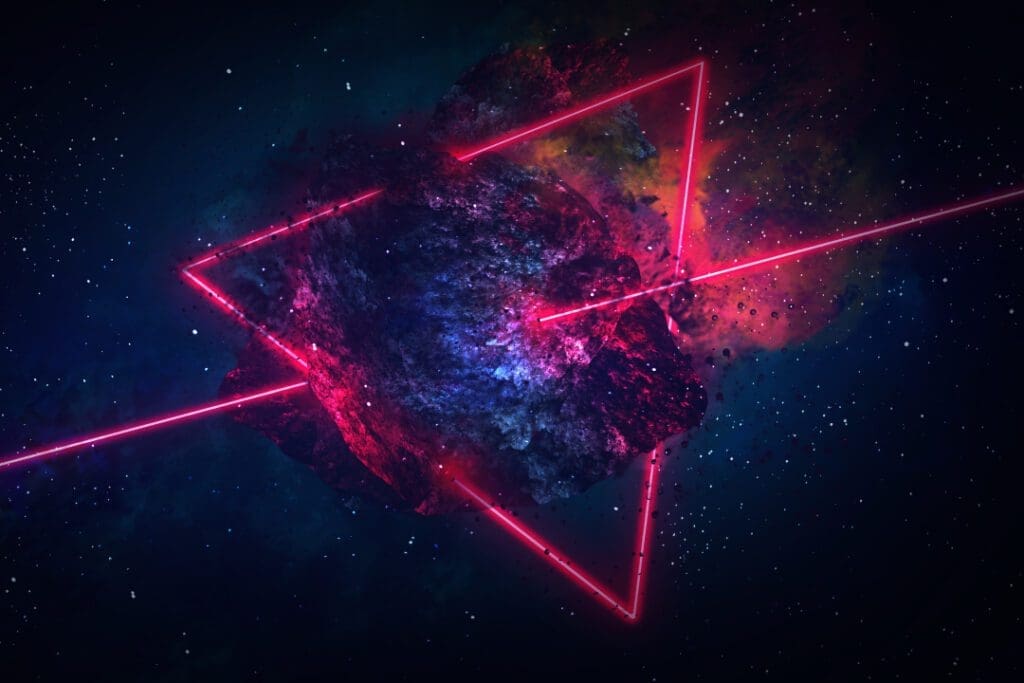We’ve opened up our Video Player API to handle all features of client-side advertising directly in the API. The move to the API level allows for more flexibility and customization and paves the way for emerging use cases.
Content providers of all sizes rely on advertising to generate revenue, so playing ads flawlessly in the delivery process is an essential requirement. Ads need to play reliably and be tracked properly in order to enable smooth operations. At Bitmovin, we’ve always put an emphasis on enabling our clients to get the most out of running ads using our products.
With the recent set of changes we’ve opened up our API even more, in order to allow our users to make customizations more easily, while still being able to build on our best practice implementation. The Bitmovin API is geared towards developers and architects who use our solutions to integrate video into their products and services. Thanks to this approach, it’s easy to build customizations on top of our tried-and-tested tools.
Expanding Advertising to the API
We’ve been hard at work restructuring our API in order to grant it more flexibility. While we handled client-side ads using Bitmovin Player previously, we have now shifted the process to the API. This means you can connect custom ad modules to the API, which make use of the same interfaces. Of course, you can still continue using Bitmovin Player as you did previously. In fact, most users likely won’t notice any difference. For the consumer it will still look and feel the same with the familiar UI and handling.
Looking at the more technical details of the ad integration process, we’ve implemented Google’s IMA library (Interactive Media Ads) into our API, which provides a powerful set of tools to handle client-side ads. Developers can choose to use our IMA implementation or use their own code together with our API. The move to the API level on our end allows for more flexibility and customized use cases.
Online video advertising is quite often synonymous with the use of the Video Ad Serving Template (VAST) specification. Our API supports its most recent version, VAST 4.0, as well as the commonly used VAST 3.0, as does our player’s advertising module. Additionally, the new Advertising API extends the support for VMAP, another standard put forth by the Interactive Advertising Bureau (IAB), which allows video content owners to advertise using a playlist of ads, from which ads are pulled and displayed on the client-side.
Enabling Custom Advertising Use Cases with Bitmovin Player API
The whole idea behind Bitmovin Player API is to give our customers the control to build solutions to meet their specific needs. Let’s take a look at a few common ones.
- Localized Ad Content: Localized ad content not only significantly improve conversion, it also generally commands higher prices. To enable this functionality, the UI adjusts based on the browser location settings and adapts the UI language and ad content accordingly. Similarly, the database could be matched against existing customer data to display specific ads to specific users or target user groups.
- Dynamic Ad Scheduling: Sometimes the ad tag URL has to be requested from another system, before it can be provided to the player. Our API enables ads to be scheduled dynamically in our player while content is already playing.
- Ad Tracking: Multiple ad events are exposed by our player, so it is possible to build your own tracking around those. This functionality is especially helpful, if you want to monitor the ad playback statistics yourself, or push events to another backend for tracking purposes.
- Ad Manifest Resolution: Ad manifests delivered by ad providers may have flaws that can cause disruptions in ad playback. While ad providers are surely working hard to resolve such issues, it can take a while before a solution is available. Bitmovin Ad API allows you to parse the requested ad manifest and provide an adjusted version to the player, allowing ad playback to continue working as expected.
- Custom Loading Times: This is a more technically oriented use case and results in allowing developers to adjust the system to grant a more generous amount of time to pass before an ad is skipped due to the manifest or content not loading fast enough. Or, vice versa, it may be used to skip sooner for a better viewer experience.
- Ads Based on IDs: Combined with recent changes to Bitmovin Player, it is now possible, with a variety of integrations, to retrieve ads from a predefined pool of ads based on IDs rather than referring to the ad URL directly. This way, the content can be accessed dynamically and even matched to individual users or user pools without requiring to fall back on preset configurations.
Paving the Way for Emerging Video Use Cases
The changes to the advertising part of the Bitmovin Player API are just one aspect in our overall strategy aiming to provide the ultimate in software stacks equipped to handle high-quality video delivery. A flexible, adaptable API forms the backbone for a wide variety of current and future use cases. We can’t wait to see what amazing things creative engineers will be able to conjure up using our new API.
Interested in trying our API first-hand? Request a demo with a Bitmovin Video Expert!